Theme: Symbol, component in schematic
Which is best practise to search and find a component in TARGET?
In general there are two ways to find a certain part in TARGET:
1) Search by Type
2) Search by Text
If you know the component type, you may search for it and its parameters. If you might know a part of the component name it is better to search by text.
Example 1: You are looking for a SMT resistor with 4k7 Ohms in a 0805 package. In the schematic view now press keyboard key [Ins] in order to open the component browser (= the component data base). In the dialog have a look to the left where you will find the type "Resistor". Click on the button with the stripes to open the parametrical search.
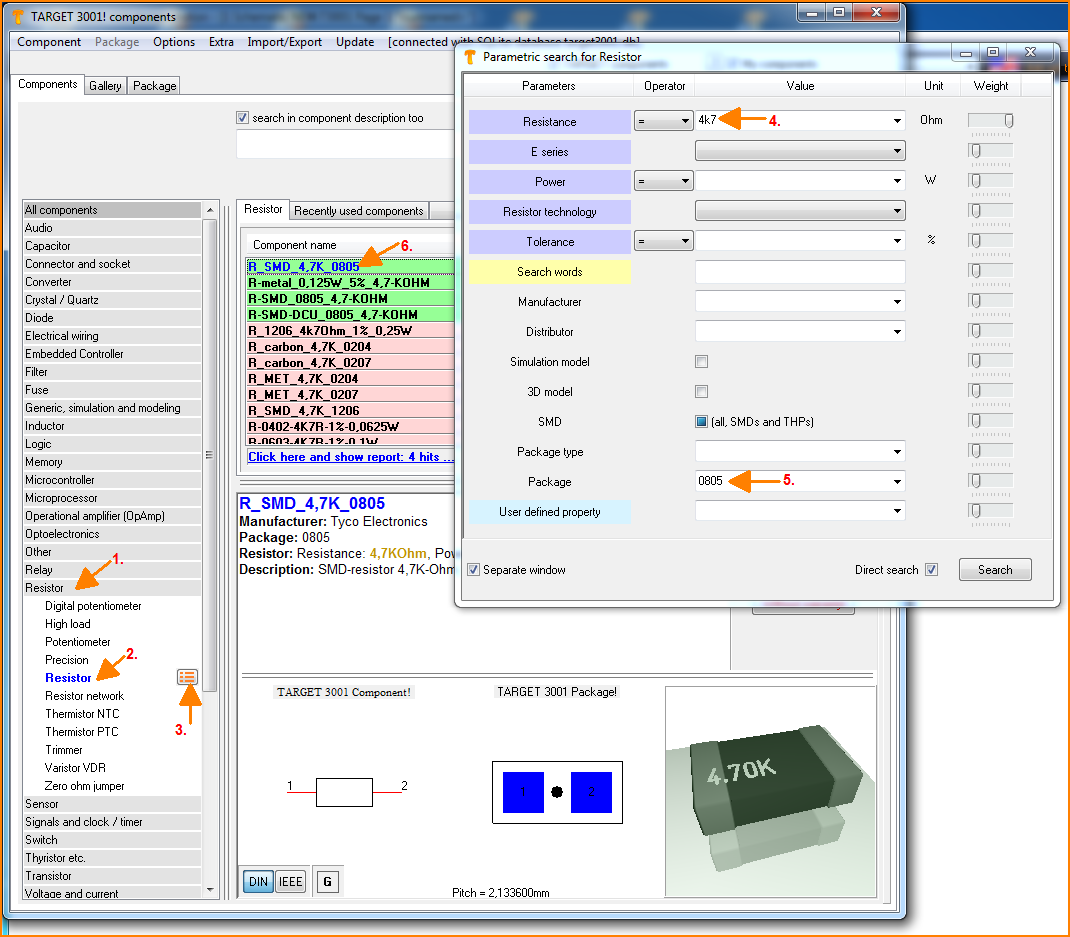 (Bild 1: Paramertic search by component type)
(Bild 1: Paramertic search by component type)
Enter 4k7 for resistance and 0805 for package. Now just import the part to your schematic.
Example 2: You are looking for a timer NE555 in an SMT package and search by text.
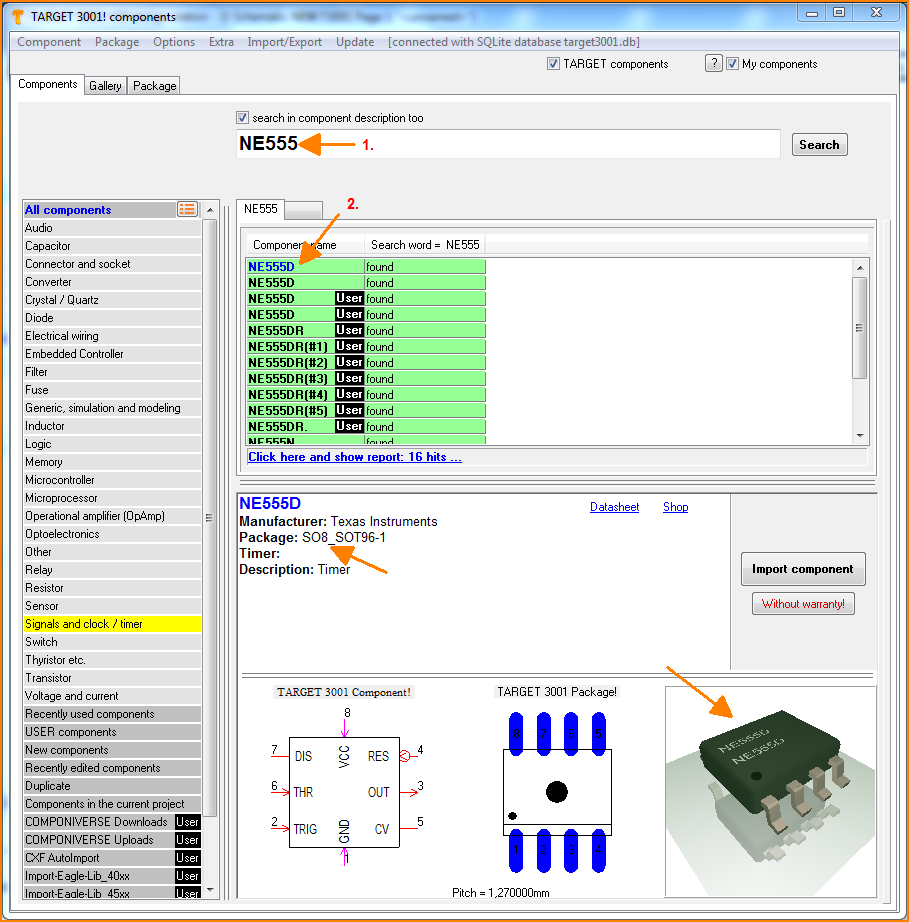 (Bild 2: Search by text)
(Bild 2: Search by text)
Enter the name of the component or parts of its name which you know to the search line. In our case it is NE555. Press the search button. Now you can select a part from the list (green), inspect it and import it to the schematic.
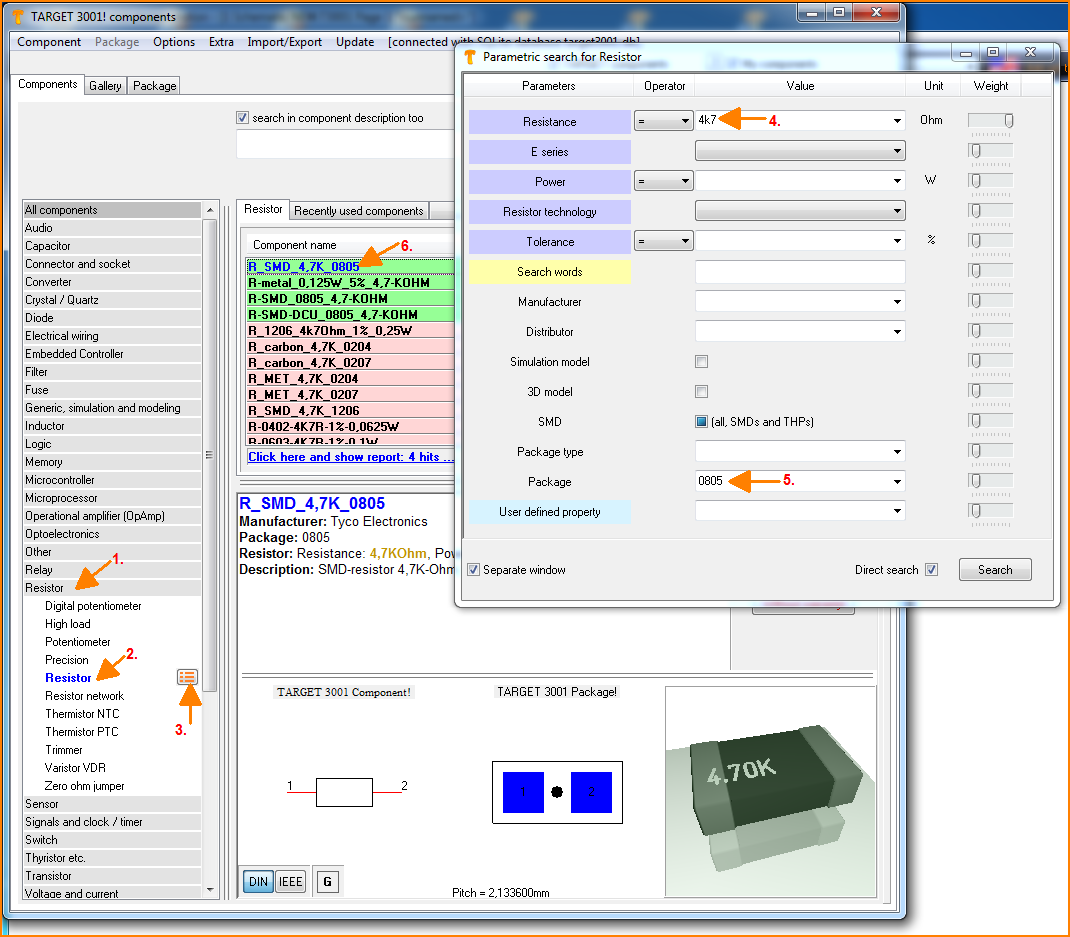 (Bild 1: Paramertic search by component type)
(Bild 1: Paramertic search by component type)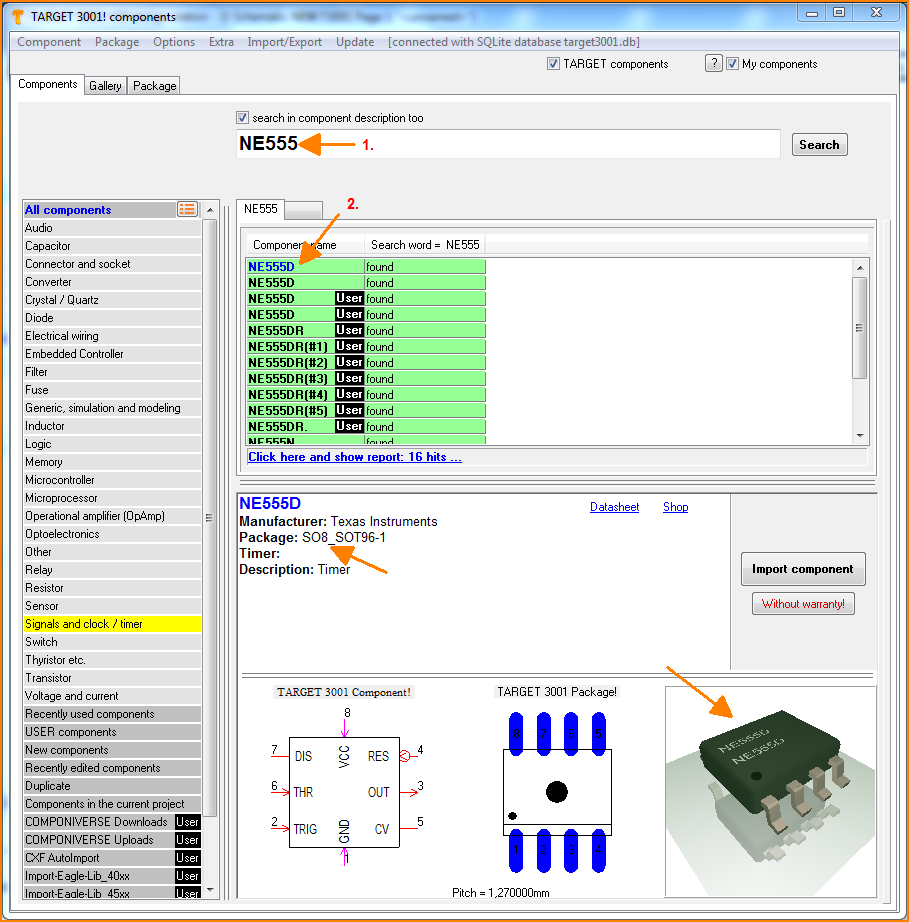 (Bild 2: Search by text)
(Bild 2: Search by text)