Theme: Symbol, component in schematic
How can I change fonts for symbol names only (height, weight, fatness)?
In order to highlight only the names of all symbols in a schematic, please use the Selection assistant in menu Edit. In the flashing dialog set the Property to "Text function", the Operator to "equal to" and the Value to "Component name".
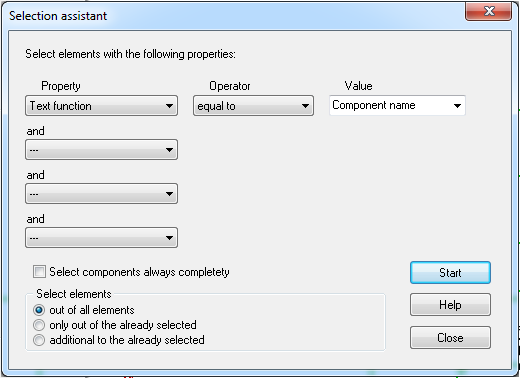 Press Start to highlight all text which is "Signal name". Now press keyboard key [e] for edition. The dialog "Change Texts" pops up allowing to do all the desired amendments. Dialog button "OK" confirms it and instantly you will see the results.
Press Start to highlight all text which is "Signal name". Now press keyboard key [e] for edition. The dialog "Change Texts" pops up allowing to do all the desired amendments. Dialog button "OK" confirms it and instantly you will see the results.
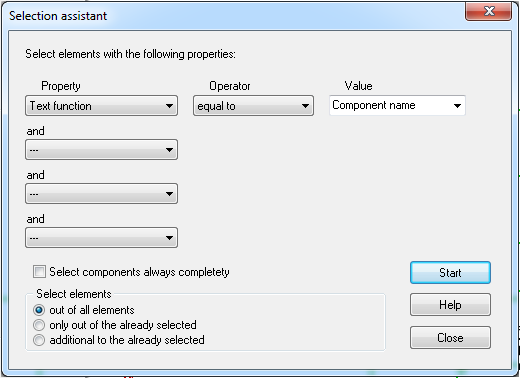 Press Start to highlight all text which is "Signal name". Now press keyboard key [e] for edition. The dialog "Change Texts" pops up allowing to do all the desired amendments. Dialog button "OK" confirms it and instantly you will see the results.
Press Start to highlight all text which is "Signal name". Now press keyboard key [e] for edition. The dialog "Change Texts" pops up allowing to do all the desired amendments. Dialog button "OK" confirms it and instantly you will see the results.