Theme: Track, conductor path
How can I quickly switch to a different track width?
To do this, program the buttons on the right in the track dialog:
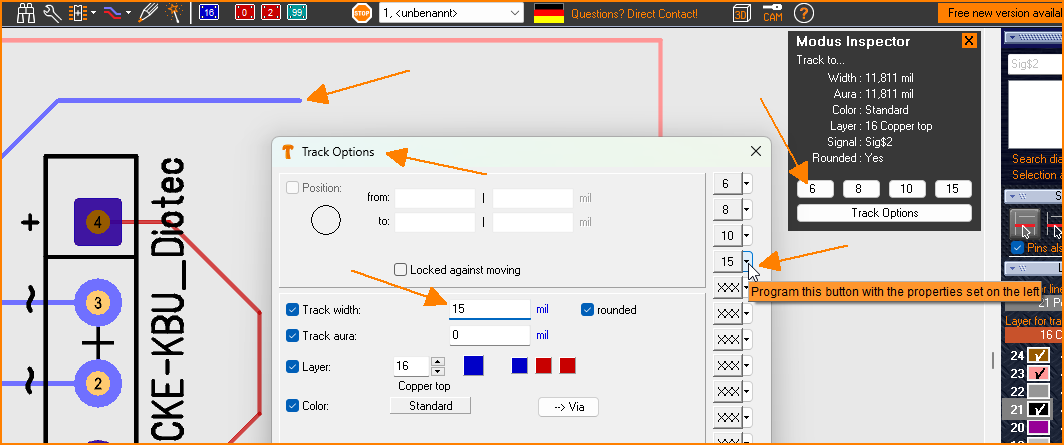 (Fig. 1: Trace dialog)
(Fig. 1: Trace dialog)
For example, type the [2] key to access the track mode and start the track with M1. If you then have the track hanging on the mouse cursor as a spider thread, type the [o] key for options. In the track options, enter your desired track widths one after the other and program them onto the buttons on the right-hand side of the dialog.
If you then restart a track, the first four buttons are displayed at the top right in the Modus Inspector. You can click on these to use your desired track width directly.
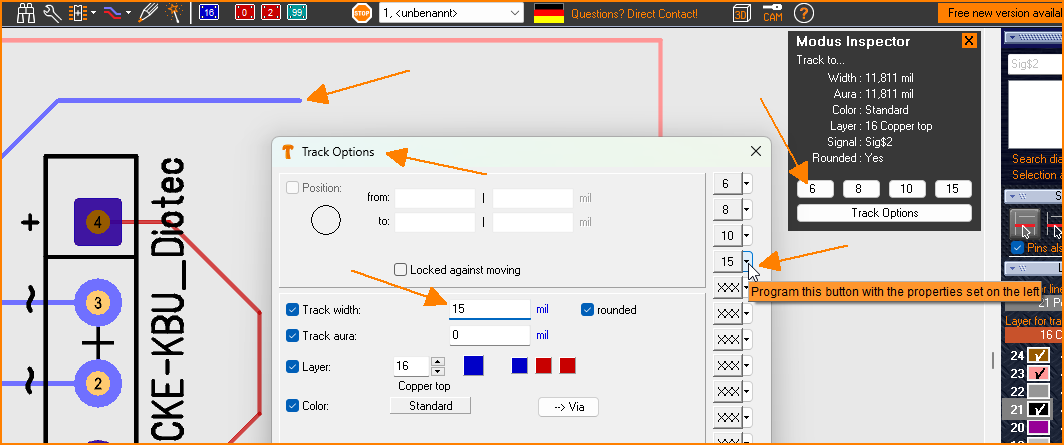 (Fig. 1: Trace dialog)
(Fig. 1: Trace dialog)