Theme: Track, conductor path
How can I connect a pad that is off-grid?
Connecting a pad is totally independent of the grid! If you enter the mode "Draw track" (see status bar: "Track from...") to place tracks and you want to connect a pad that is not on the grid, hover the mouse over the center of the pad and a "magnetic" box appears:
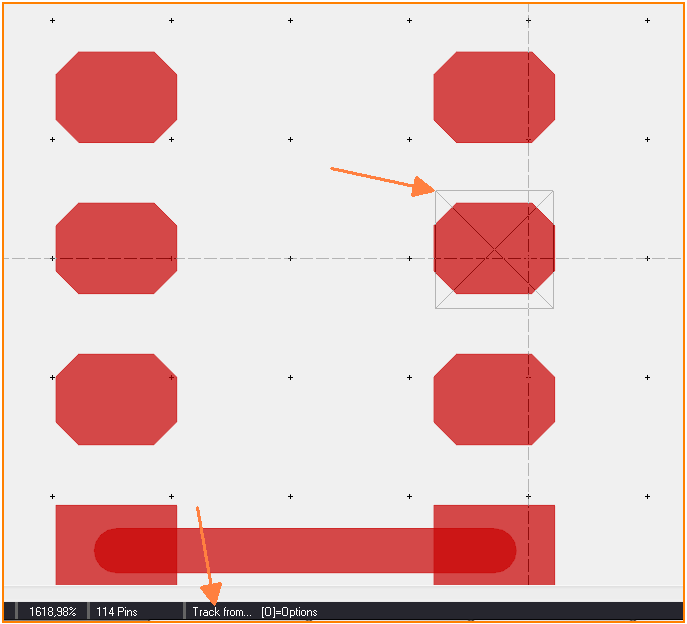 (Image 1: Magnetic box in mode "Draw track")
(Image 1: Magnetic box in mode "Draw track")
If you click M1 now, the center of the pad is automatically used to start the track. Remember to be on the correct layer! If your active working layer is copper bottom and you want to connect a SMD pad on the top side, no magnetic box will appear!
You can also press the key [+] to create an additional grid point on the center of the pad. But this is normally not necessary in that case.
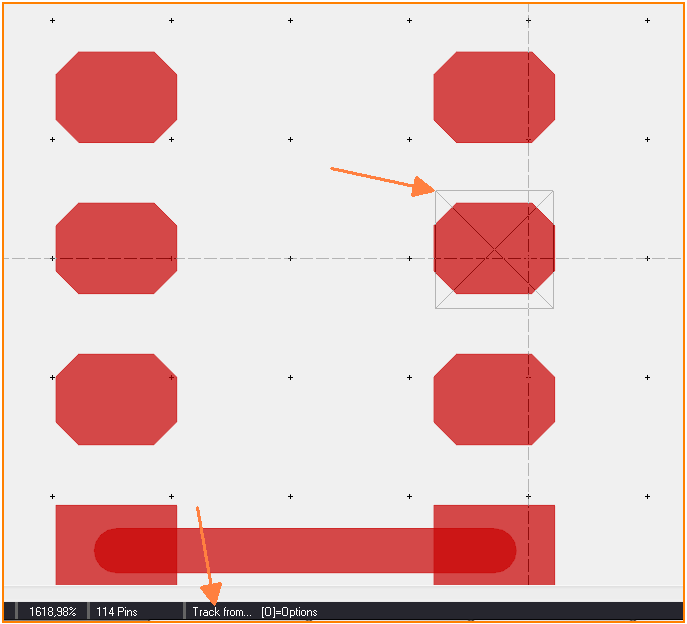 (Image 1: Magnetic box in mode "Draw track")
(Image 1: Magnetic box in mode "Draw track")