Theme: Track, conductor path
How can I shift tracks from one copper layer to another?
Guess you would like to shift some tracks in the PCB-layout from one layer to another. Select the track(s) in question and press keyboard key [e] for edition. Now the dialog "Change Tracks" opens where you just enter a different layer number. 2 = copper bottom, 16 = Copper top. In this example we change to layer 16 = Copper top.
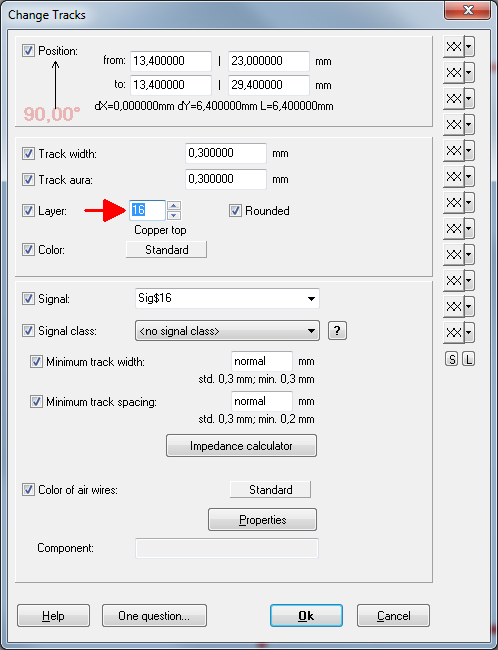 (Image 1: Change layer from 2 to 16)
(Image 1: Change layer from 2 to 16)
Clicking [Ok] shifts all selected tracks to layer 16.
In order to select tracks which might be difficult to reach in one strike the Selection assistant is a good help:
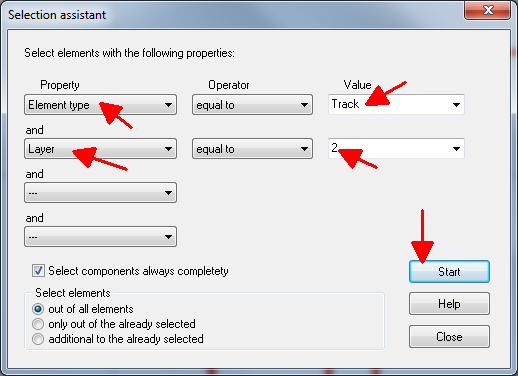 (Image 2: Selection assistant. To be found in menu "Edit")
(Image 2: Selection assistant. To be found in menu "Edit")
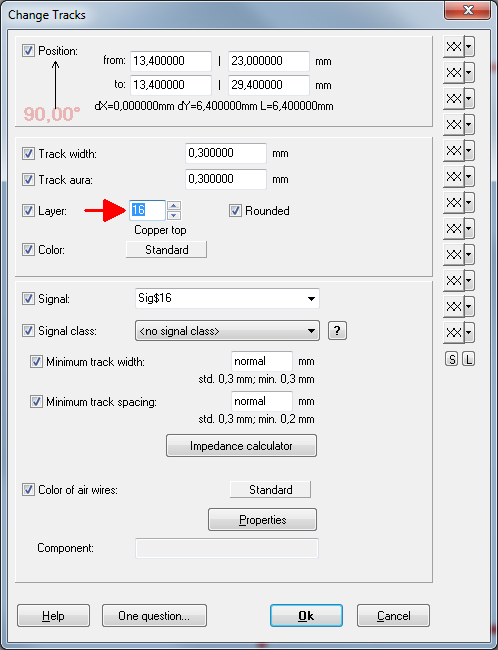 (Image 1: Change layer from 2 to 16)
(Image 1: Change layer from 2 to 16)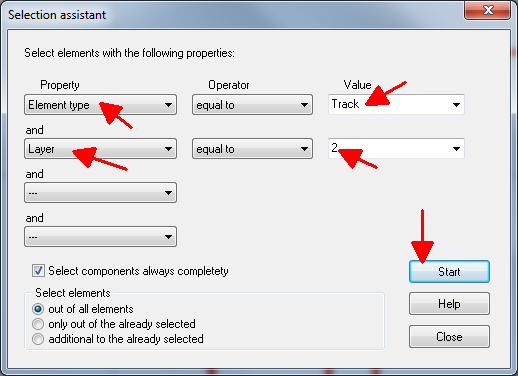 (Image 2: Selection assistant. To be found in menu "Edit")
(Image 2: Selection assistant. To be found in menu "Edit")