Theme: Component database
After an update all my USER pars are gone. Where can I find them?
When installing a new version, TARGET asks whether the old settings and components should be taken over. You should confirm this.
If you had previously left the directory for the database unchanged (default), TARGET copies your old database over the newly installed one.
If you had set a different path for the database yourself, TARGET assumes that you manage the database yourself and changes the "pointer" to your existing database accordingly in the new version.
If the old USER components are still not visible, check whether the check mark "My components" is set in the component browser at the top right:
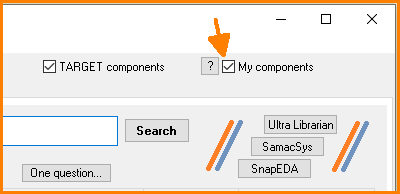 (Figure 1: Tick box: "My components")
(Figure 1: Tick box: "My components")
If your user components are still missing, close TARGET and simply copy the target3001.db database from the old installation over the one in the new installation.
Where can I find the components database?
Now your old components should be there again. A component data base-update in the browser will also collect all new TARGET components.
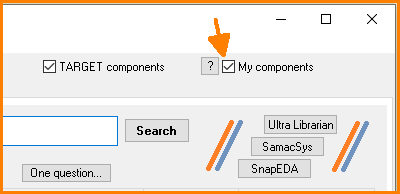 (Figure 1: Tick box: "My components")
(Figure 1: Tick box: "My components")