Theme: Component database
How can I take all my components to another computer?
Option 1: Go to the component browser and export your parts in a DB-file:
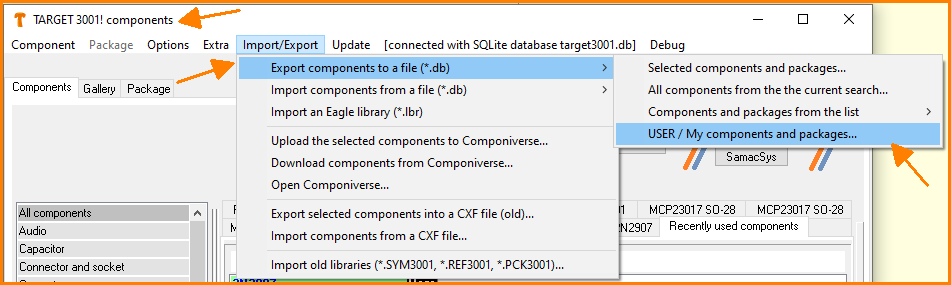 (Figure 1: Create a DB containing your components)
(Figure 1: Create a DB containing your components)
Afterwards import the DB- file to the new computer.
Option 2: If you are working with SQLite data base, you simply can copy the whole data base file target3001.db Please have a look in both installations where it is:
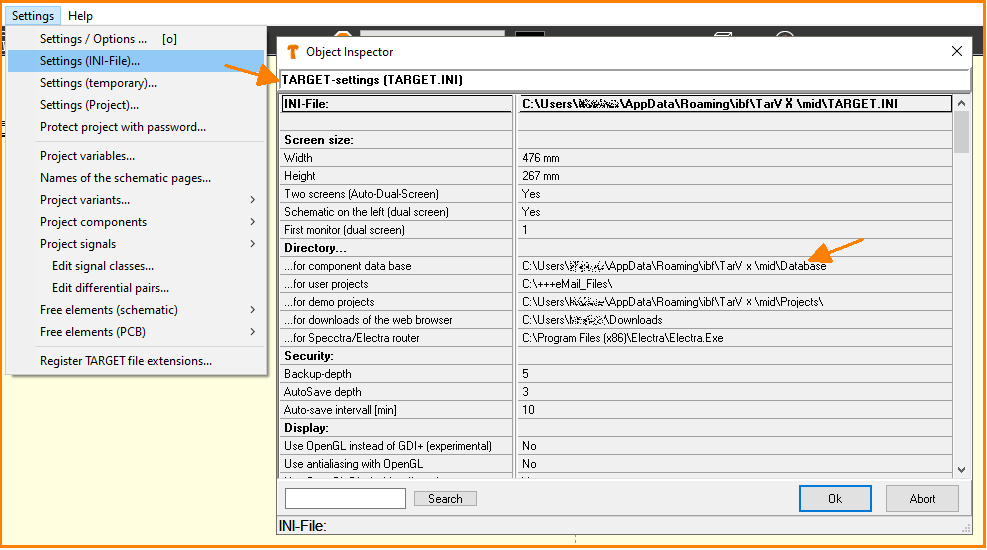 (Figure2: Location of the component data base)
(Figure2: Location of the component data base)
Eventually in Windows you need to fade in hidden folders "https://support.microsoft.com/en-us/help/14201/windows-show-hidden-files"
In consequence the whole component IDs will be identical. Using the first option all imported components get new IDs. This may cause trouble if you want to check the up-to-dateness of your parts in a project compared to those in the data base.
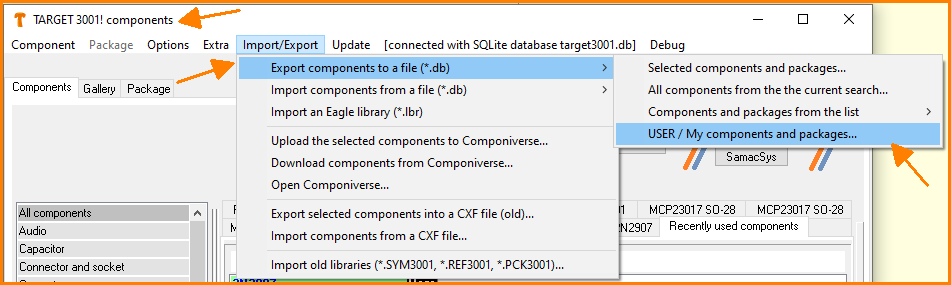 (Figure 1: Create a DB containing your components)
(Figure 1: Create a DB containing your components)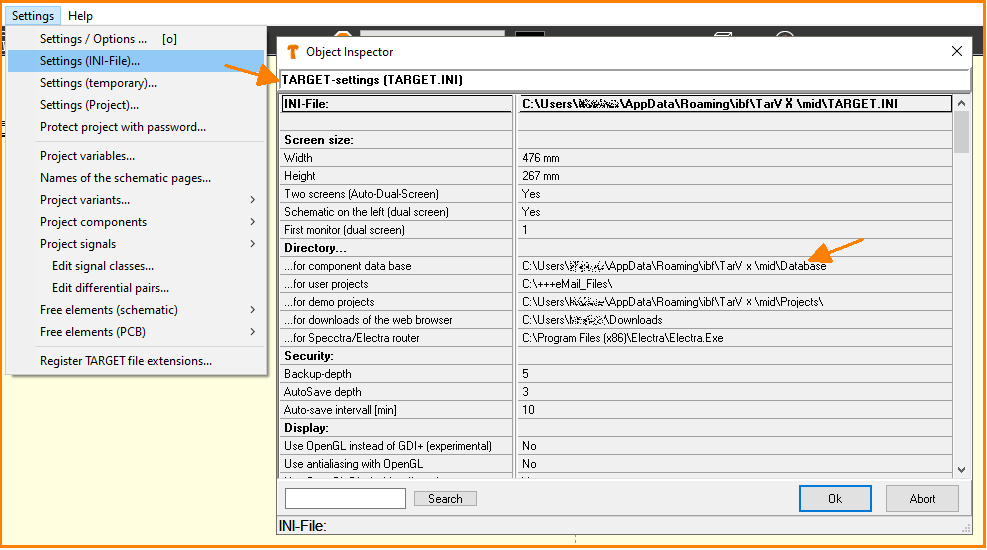 (Figure2: Location of the component data base)
(Figure2: Location of the component data base)