Theme: Simulation
How can I add a Spice model to a transistor?
In a circuit the transistor 2N3442 is in use, but its schematic symbol is (was) not equipped with a simulation model. Where can I find a simulation model and how can I add it to a symbol?
You can find the following model in the internet:
.MODEL 2n3442 npn (
+IS=8.24345e-14 BF=76.8946 NF=0.540027 VAF=37.9429
+IKF=8.10615 ISE=3.14668e-10 NE=3.91462 BR=7.68946
+NR=1.5 VAR=41.7445 IKR=3.23325 ISC=6.85581e-14
+NC=2.80079 RB=587.5 IRB=0.145712 RBM=0.1
+RE=0.0001 RC=0.471652 XTB=0.782462 XTI=3.84341
+EG=1.0935 CJE=9.99983e-12 VJE=0.750008 MJE=0.329986
+TF=7.10906e-10 XTF=0.868469 VTF=9.76046 ITF=0.00999806
+CJC=9.99976e-12 VJC=0.750018 MJC=0.329954 XCJC=0.900157
+FC=0.499958 CJS=0 VJS=0.75 MJS=0.5
+TR=1e-07 PTF=0 KF=0 AF=1 )
The red brackets have manually been added. Now take the model text into your clpboard.
In the TARGET component data base now do a right click on the component's name 2N3442 and click "Symbol, Package, 3D, Simulation" and there at the bottom "Edit simulation model..." TARGET creates a USER-copy of it. The dialog "Models for 2N3442" opens. There at the bottom to the right click button [Select] :
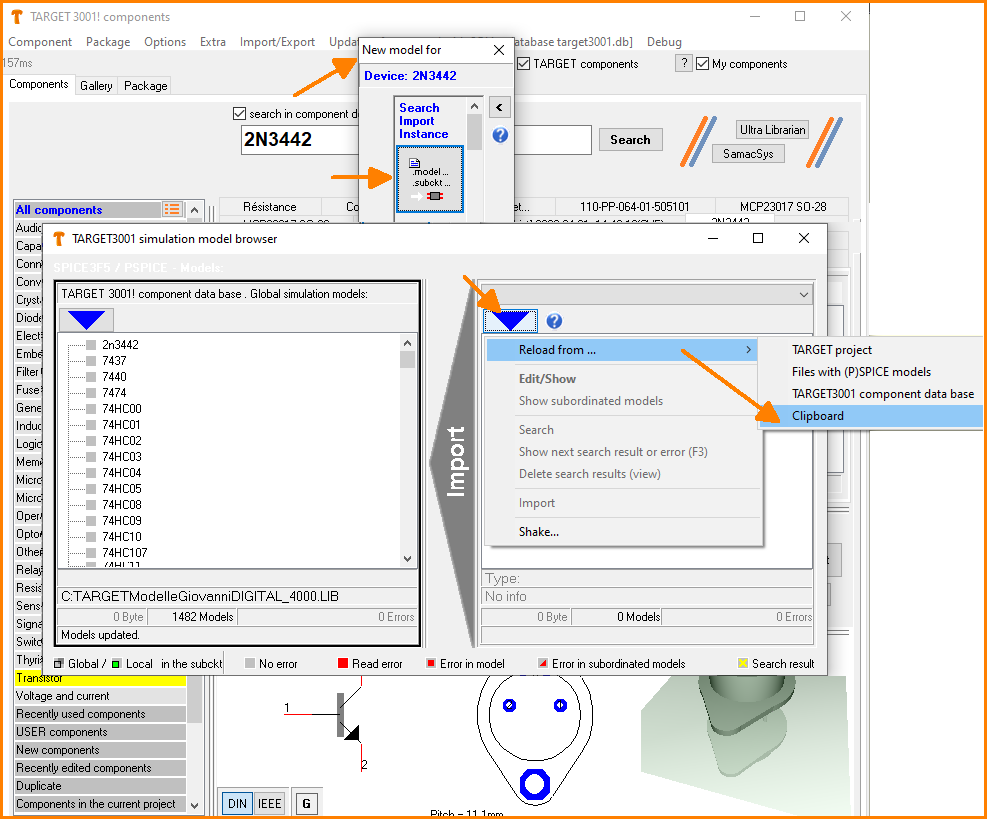 (Image 1: Import Model Text)
(Image 1: Import Model Text)
Then click the top button in the list showing [.model] and in the dialog "TARGET3001 Simulation Model Browser" on the right side the blue triangle. There in the menu first "Reload from ... Clipboard" and then "Import". Then select the new model "2n3442" in the list on the left side and choose "Use this model for the component" in the context menu below with the right mouse button.
TARGET recognizes that it is a bipolar transistor:
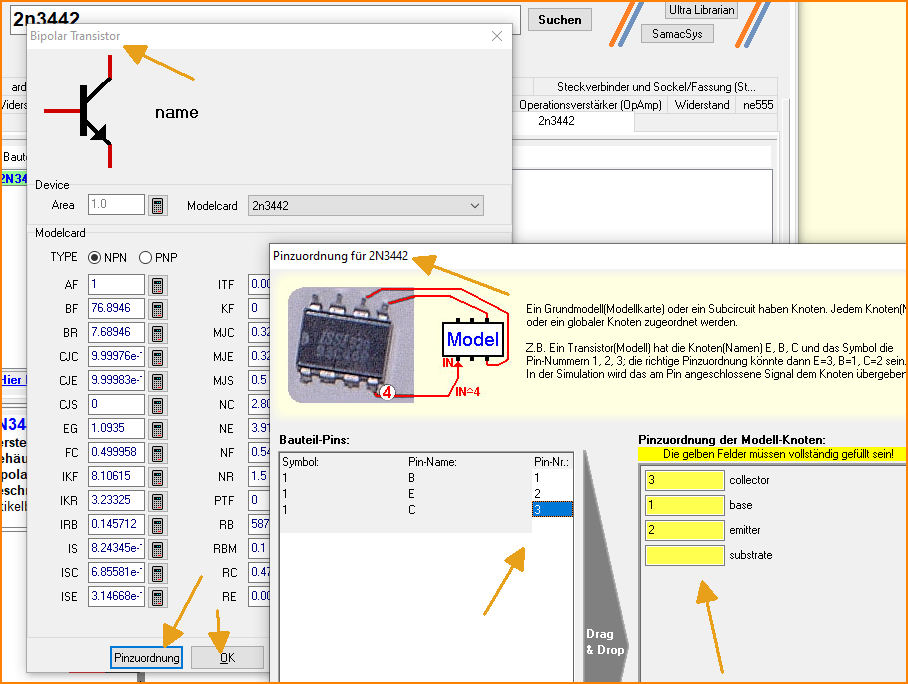 (Image 2: Assign pins)
(Image 2: Assign pins)
Now click on [Pin Assignment] and drag the appropriate pin numbers into the corresponding yellow fields. Afterwards 2 x [OK].
In the dialog "Models for 2N3442" at the bottom select "TARGET" as level and then [Close].
The new model is assigned to the 2N3442. If you now bring this transistor with its black "User" flag into a circuit, then this simulation model applies to it.
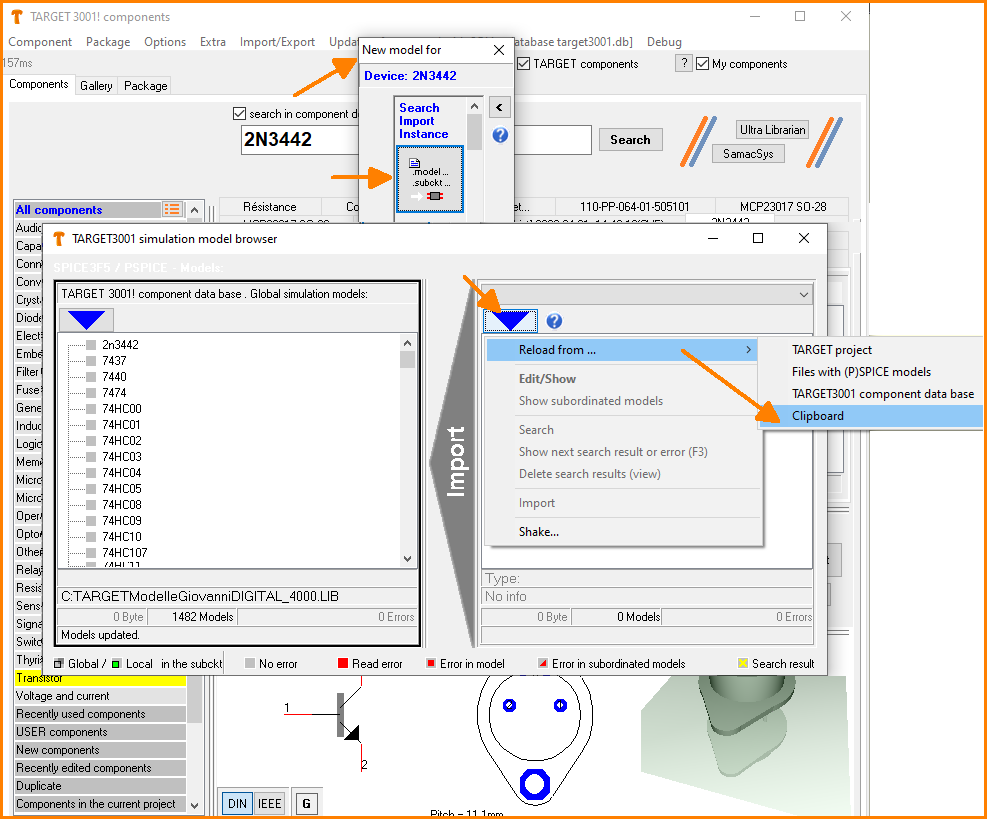 (Image 1: Import Model Text)
(Image 1: Import Model Text)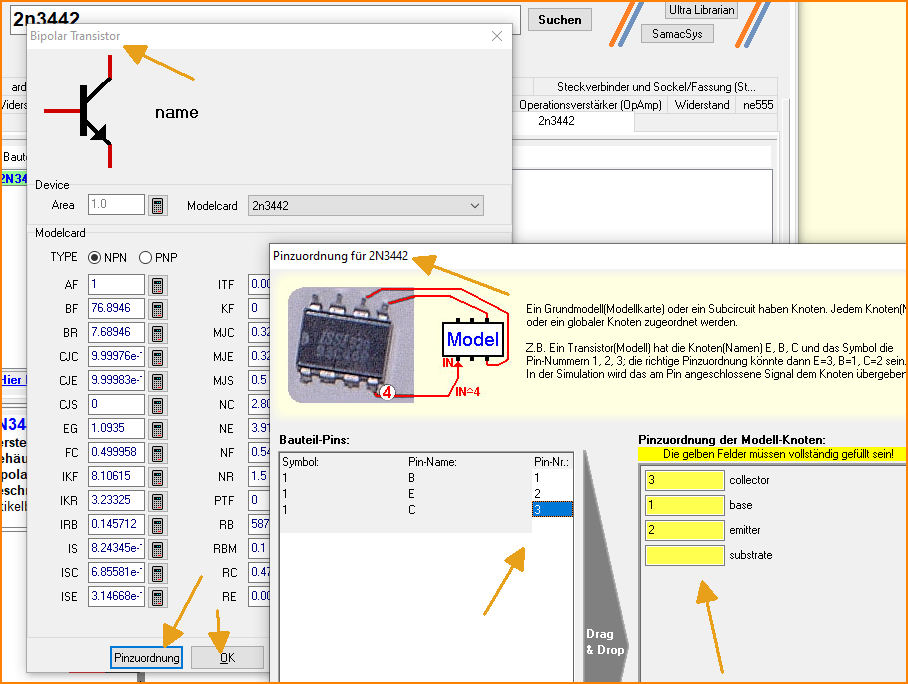 (Image 2: Assign pins)
(Image 2: Assign pins)