Theme: Pad, soldering point, via, plated-through hole, mounting hole
I just want to solder a wire to my layout. How do I get a single soldering pad?
Begin in the schematic and search in the component browser for the component "Soldering-pad" or simply "pad". The assigned package proposal simply is named "Pad". This component which is meant for soldering a wire to it has an equivalent in the schematic now and does not only appear in the layout.
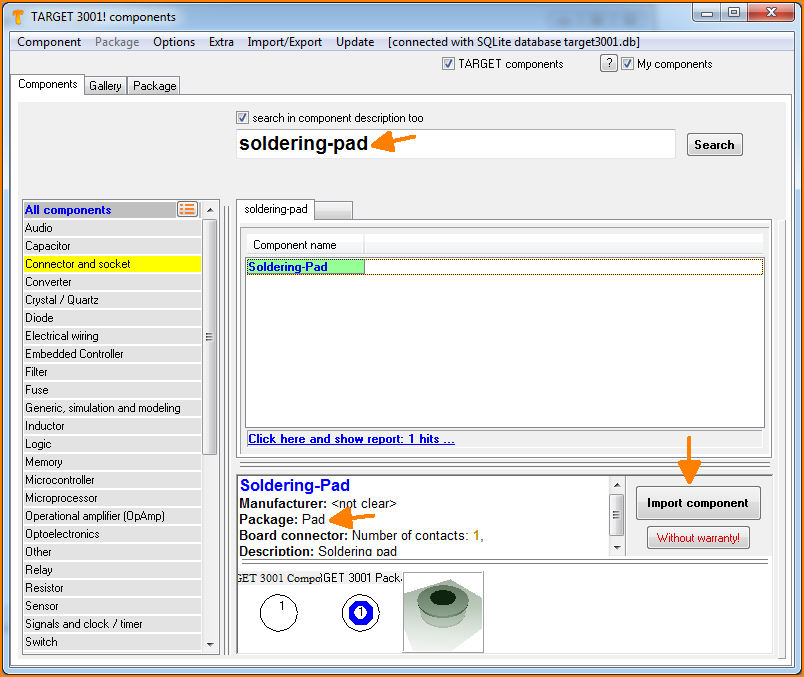 (Image 1: Search for "Pad" or "Soldering-pad")
(Image 1: Search for "Pad" or "Soldering-pad")
Say GND or the alimentation voltage come to your layout by this wire. Now it would make sense to assign the function "Power (supply)" to it:
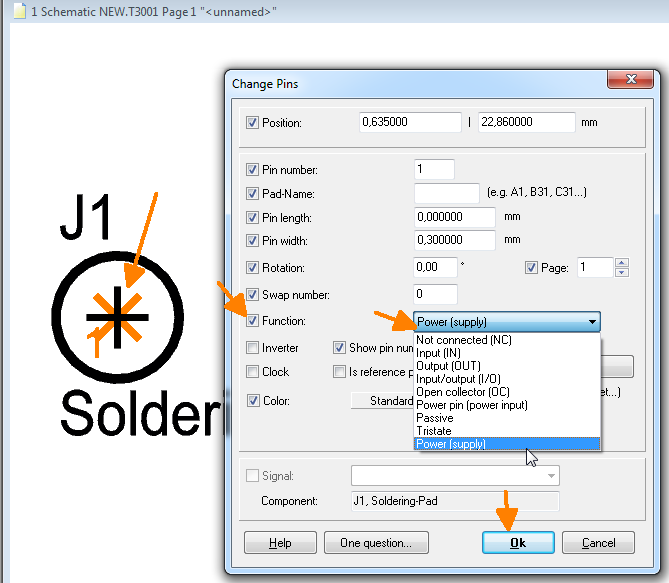 (Image 2: In the schematic: Pin function "Power (supply)")
(Image 2: In the schematic: Pin function "Power (supply)")
For doing so hover the mouse over the pin and press 2 times keyboard key [s] for select so that the red cross (= the pin) flashes. Now press key [e] for edit and set the pin function accordingly. By this means you avoid the alert "Power without supply" when checking the project by the design rule check (DRC) of the project.
The more quick and dirty solution is just to place a via with appropriate dimensions to the layout...
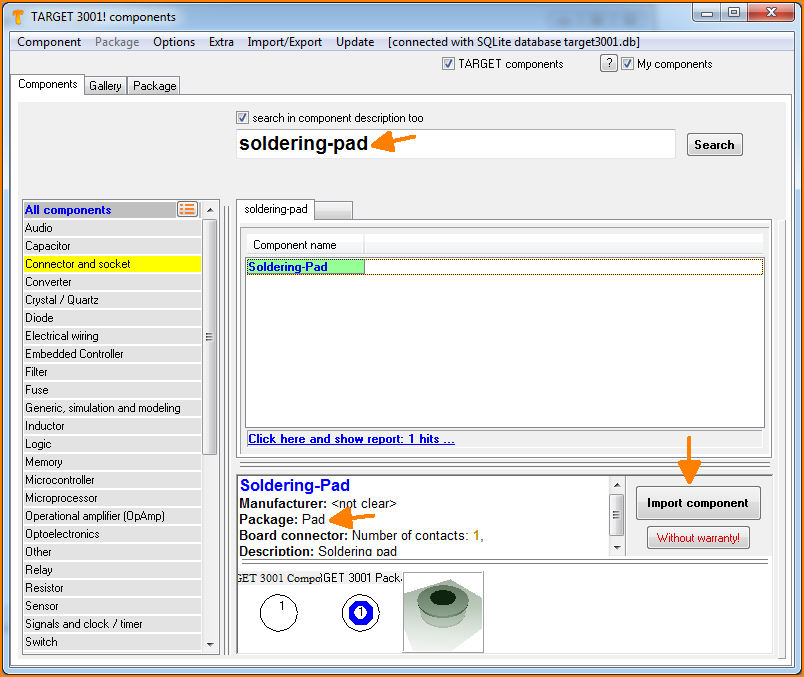 (Image 1: Search for "Pad" or "Soldering-pad")
(Image 1: Search for "Pad" or "Soldering-pad")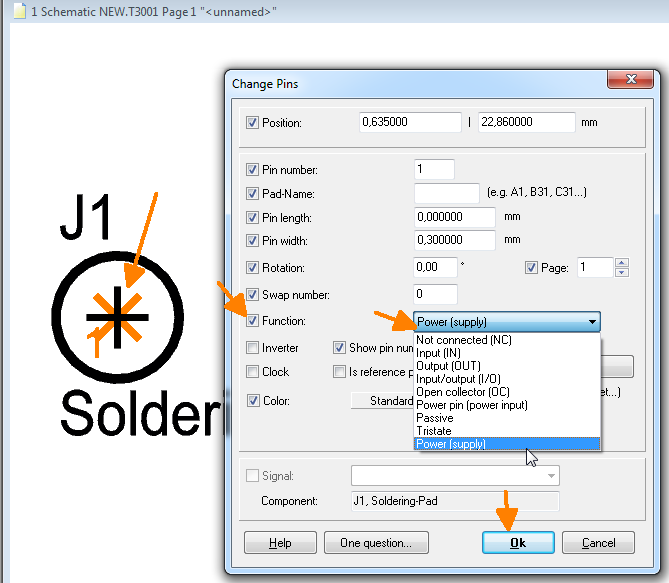 (Image 2: In the schematic: Pin function "Power (supply)")
(Image 2: In the schematic: Pin function "Power (supply)")