Theme: Pad, soldering point, via, plated-through hole, mounting hole
How do I change all the drill holes of the circuit at once?
If you really want to change all drill holes of the components of the PCB, please type [Ctrl] + [a] to select everything. Then type [e] for edit and select only the solder points in the big edit dialog:
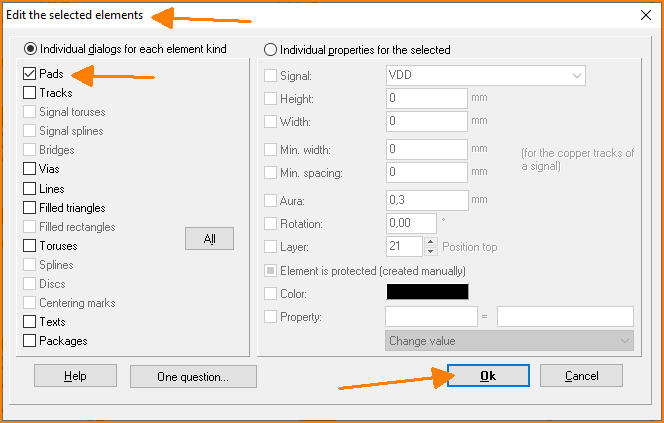 (Fig. 1: The big edit dialog)
(Fig. 1: The big edit dialog)
In the following solder pad dialog you change the drill hole diameter:
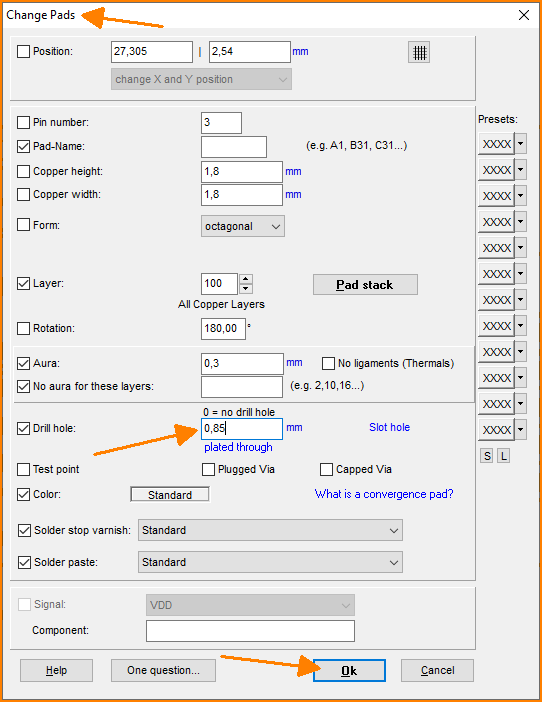 (Fig. 2: Change drill hole)
(Fig. 2: Change drill hole)
If you only want to change the drill diameters of 0.8 mm to 0.85 mm, it is best to use the selection assistant in the "Edit" menu:
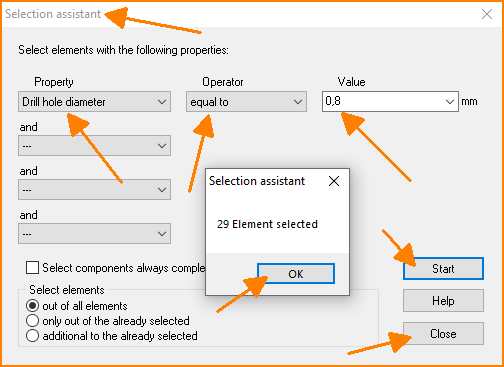 (Fig. 3: Selection assistant)
(Fig. 3: Selection assistant)
Click on [Start], then on [ OK ], then on [Close]. After that, directly type [e] for Edit, as described above.
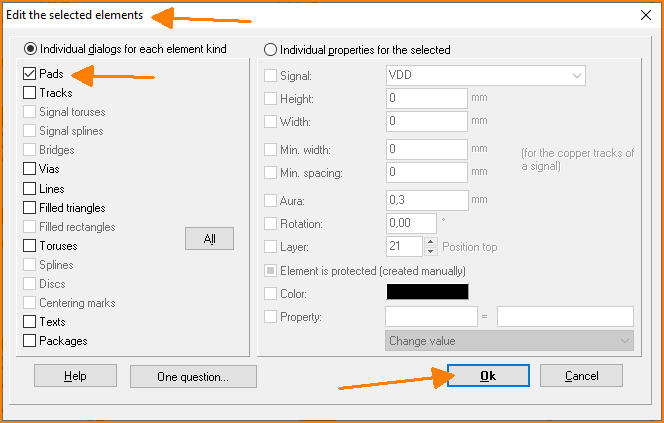 (Fig. 1: The big edit dialog)
(Fig. 1: The big edit dialog)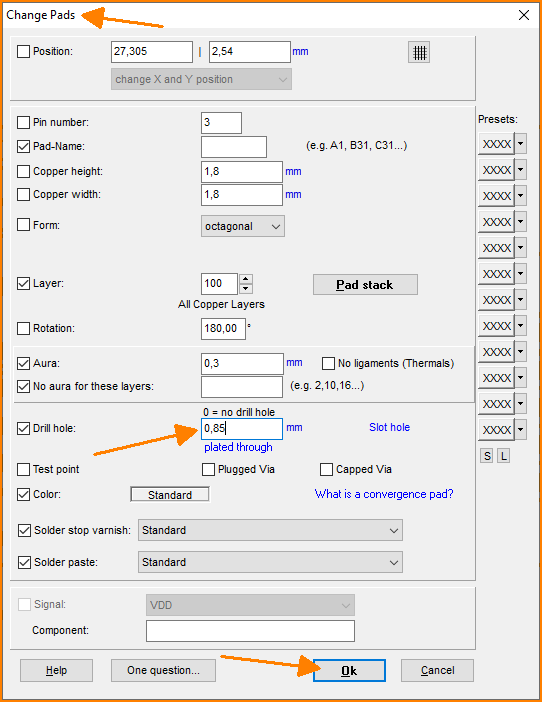 (Fig. 2: Change drill hole)
(Fig. 2: Change drill hole)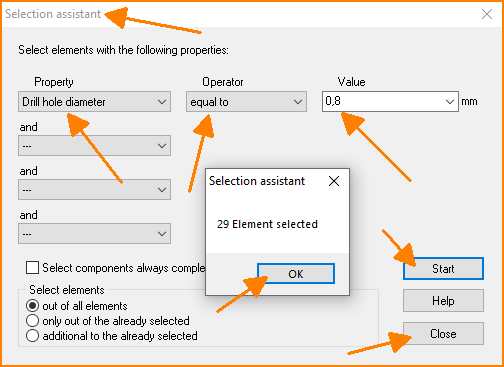 (Fig. 3: Selection assistant)
(Fig. 3: Selection assistant)