Theme: SPECCTRA / ELECTRA Auto router interface
Why is my Arduino not getting connected?
The Arduino module itself is a little board with an outline on layer 23, PCB Outline. Using it as a component on a PCB can cause the situation to have an outline within an outline. The 3D view makes clear that you will have a hole in your board where the Arduino is. The autorouter can not rout beyond this boundaries. Please assign these Arduino outlines from layer 23 to layer 21, Position top.
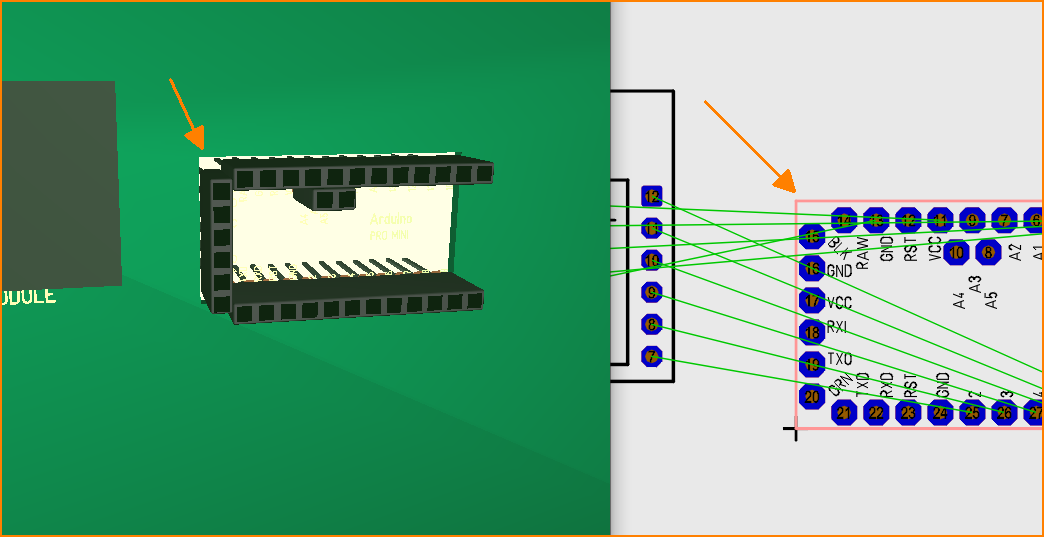 (Image: The light red lines, shown to the right, define an inner edge)
(Image: The light red lines, shown to the right, define an inner edge)
To asssign the light red lines to layer 21 please do the fillowing:
Do a right click in empty space. In the upcoming context menu the first option "Select entire component" should be unticked.
Now highlight the four lines (evtl. use the [Shift] button) and press key [e] in order to edit the lines. Now enter layer number 21 to the Layer - field. Now the router will connect the designated pads.
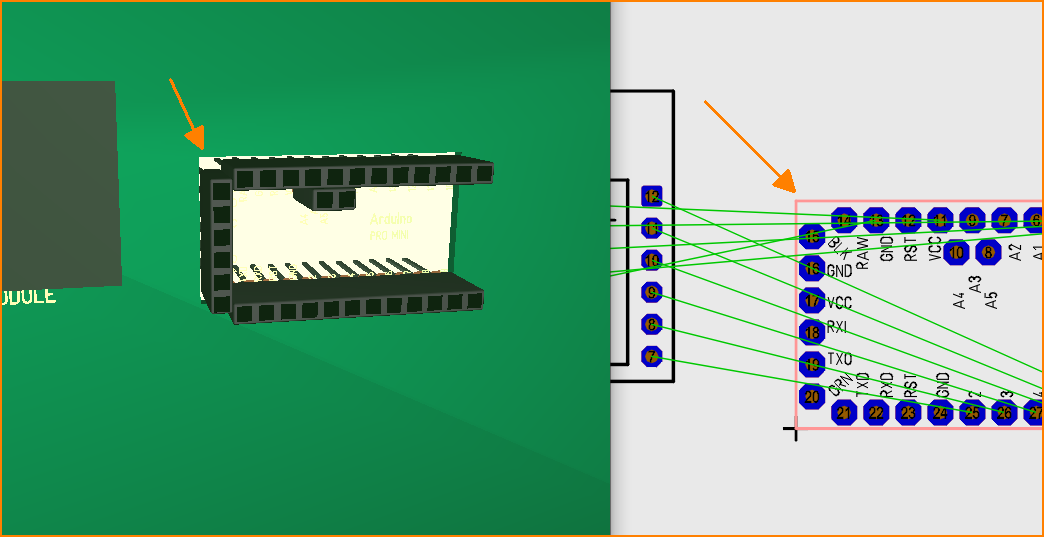 (Image: The light red lines, shown to the right, define an inner edge)
(Image: The light red lines, shown to the right, define an inner edge)