Theme: Front panel
How can I adopt the contour of the front panel for my PCB?
Switch only layer 29 = "Frontpanel (contours)" visible. Then select all the elements you want to adopt for the PCB and duplicate them in menu Edit. Place the copy next to the front panel:
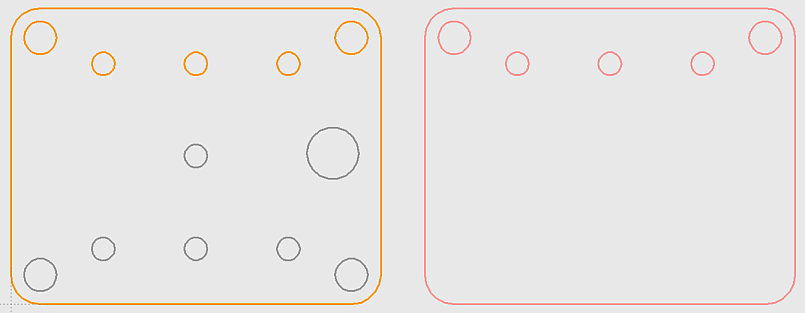 (Figure 1: Front panel duplicated with the desired breakouts).
(Figure 1: Front panel duplicated with the desired breakouts).
Now select (catch) the copy and type [e] for Edit. On the right side of the large Edit dialog, set the layer for all elements to 23 = "PCB outline". Then move the new outline exactly over the front panel. Switch layer 29 invisible and remove these two checkmarks:
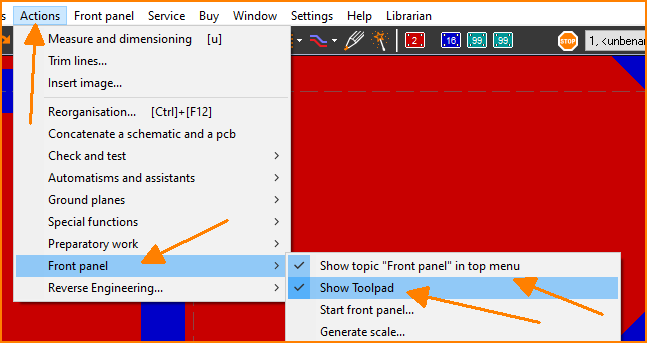 (Figure 2: Hide front panel tools)
(Figure 2: Hide front panel tools)
Done.
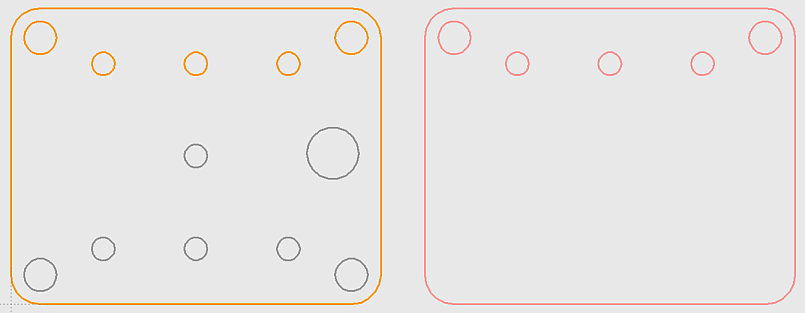 (Figure 1: Front panel duplicated with the desired breakouts).
(Figure 1: Front panel duplicated with the desired breakouts).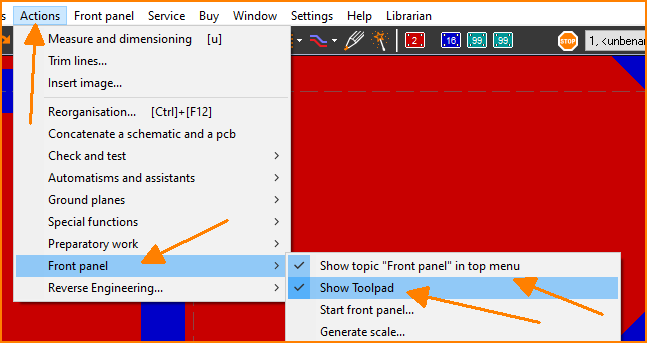 (Figure 2: Hide front panel tools)
(Figure 2: Hide front panel tools)