Theme: Front panel
The section lines in scales had rounded ends in former versions. How can I achieve this?
Place a new scale and select it by clicking on it's handle cross. Then type key [e] for edit and select the lines on the left:
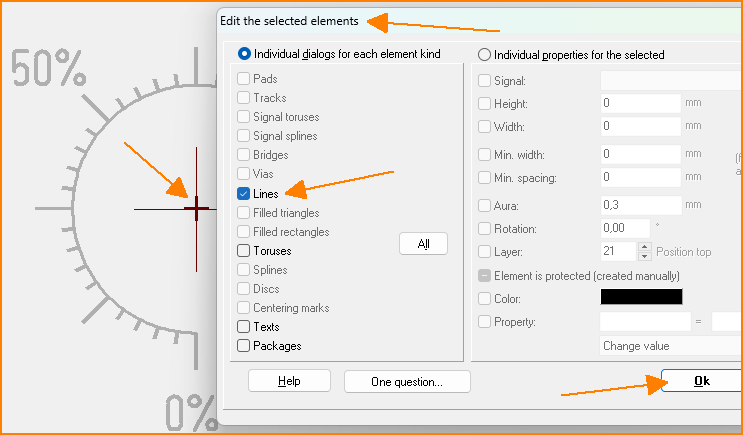 (Fig. 1: Change lines)
(Fig. 1: Change lines)
In dialog "Change Lines" you set a hook at "Rounded":
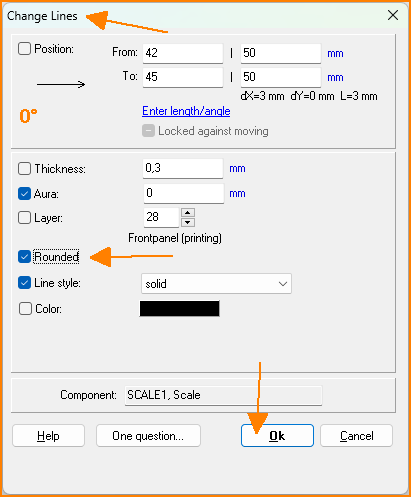 (Fig. 2: Rounded line ends)
(Fig. 2: Rounded line ends)
Please regard that the checkbox "Rounded" has 3 states. You need to set a small hook.
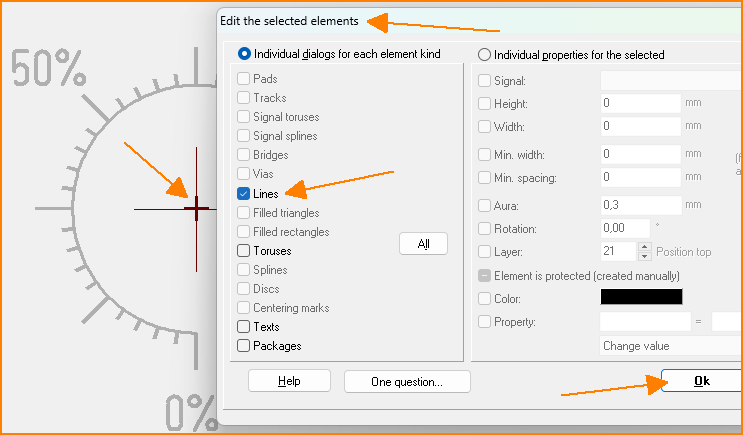 (Fig. 1: Change lines)
(Fig. 1: Change lines)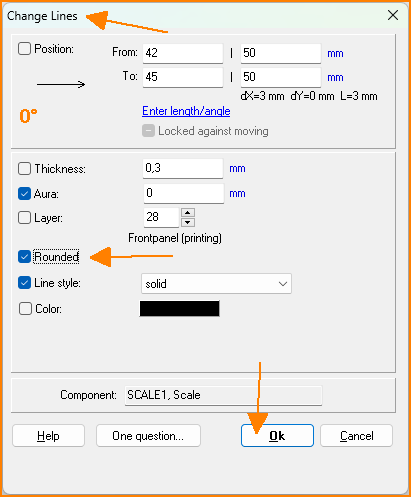 (Fig. 2: Rounded line ends)
(Fig. 2: Rounded line ends)