Theme: Front panel
I can no longer edit a round scale! What can I do?
If you create a round scale and a drill hole at the same position, it is possible that the scale is "behind" the drill hole and only the drill hole will ever respond for editing with double-click M11.
You must then temporarily move the drill hole aside in order to edit the scale:
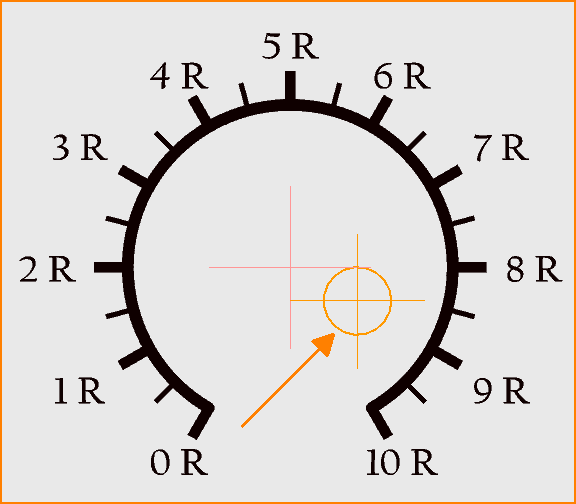 (Fig. 1: Drill hole pushed aside).
(Fig. 1: Drill hole pushed aside).
Now you can click on the center of the scale with M11 to edit it. Afterwards, move the drill hole exactly to the center of the scale again. To hit the coordinates correctly, it can be advantageous to catch the coordinates with the [+] key.
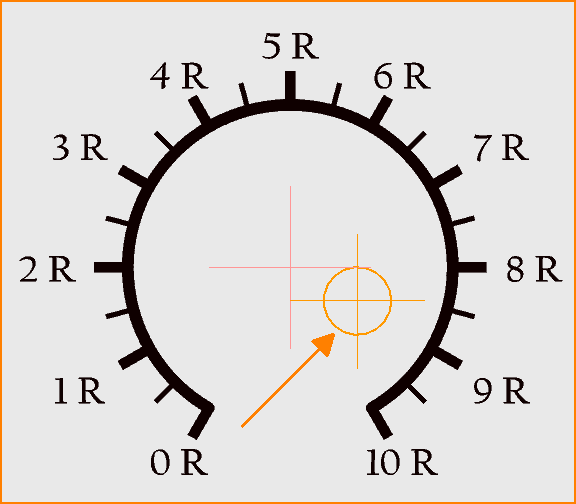 (Fig. 1: Drill hole pushed aside).
(Fig. 1: Drill hole pushed aside).