Theme: General use / display / view
For testing and measuring I'd like to see my PCB from the back side. Is that possible?
The best way is to use the 3D view. There you can rotate and turn the board as you like. Always realistic and correct. You can select parts or signals or you can hide parts and let only the pads be selected. In case of a short circuit you can even mark two signals with different colors and see where the signals are coming close and might cause a short circuit:
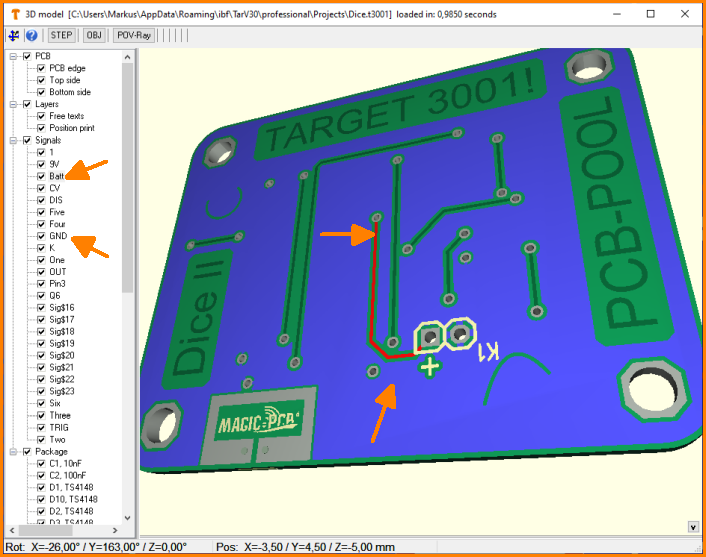 (Image 1: GND blue and Batt red)
(Image 1: GND blue and Batt red)
There is a difference in the 3D view whether you check a box of an object on the left (visibility) or select the word behind it (color).
So the word GND was clicked on the left side as usual and the word Batt was added with [Ctrl].
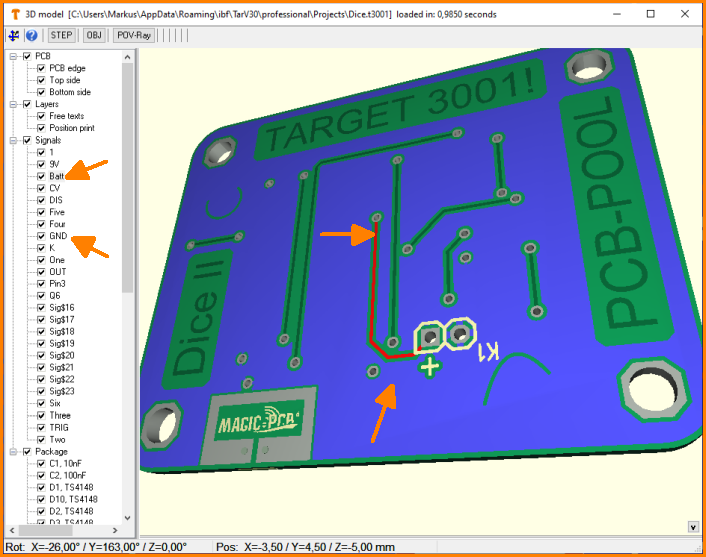 (Image 1: GND blue and Batt red)
(Image 1: GND blue and Batt red)