Theme: General use / display / view
How can I adjust the acoustic beep when connecting?
When connecting signals in the schematic and tracks in the layout, a beep can be added, which confirms the connection acoustically. Windows lately has changed the default message sounds. Nevertheless you can select some sounds in TARGET:
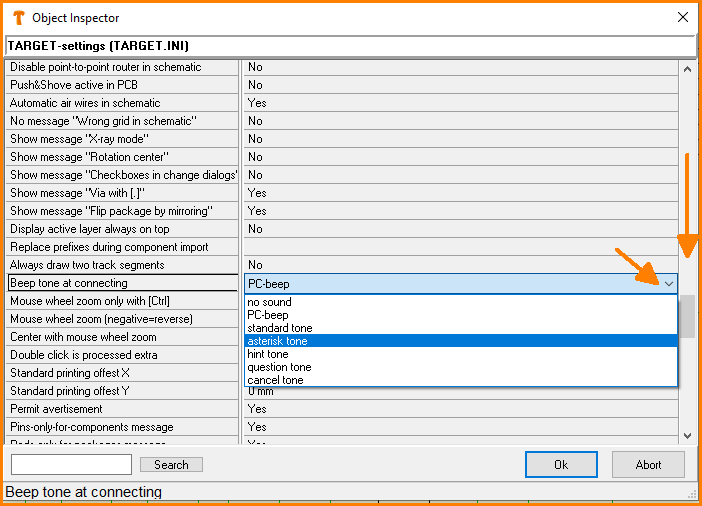 (Image 1: In TARGET - Settings / Settings (INI-File))
(Image 1: In TARGET - Settings / Settings (INI-File))
Which sounds are played is subject to the Windows settings. In Windows, tap the [Windows] + [i] keyboard key for the settings. Select the "Personalization" item. Then select the "Themes" menu item. Click "Sounds" or "Advanced Sound Settings". In the following window you can select the desired sound for each event:
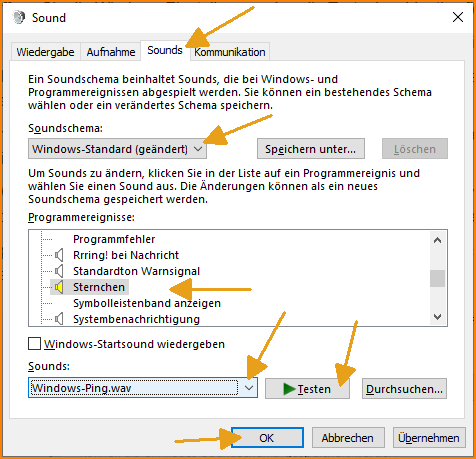 (Image 2: Select event and sound. Sorry: No English Windows version for a screenshot at hand)
(Image 2: Select event and sound. Sorry: No English Windows version for a screenshot at hand)
So if you have selected the asterisk sound in TARGET and the Windows-Ping for "asterisk" for the activated sound event, the Windows ping will be played in TARGET on every connection.
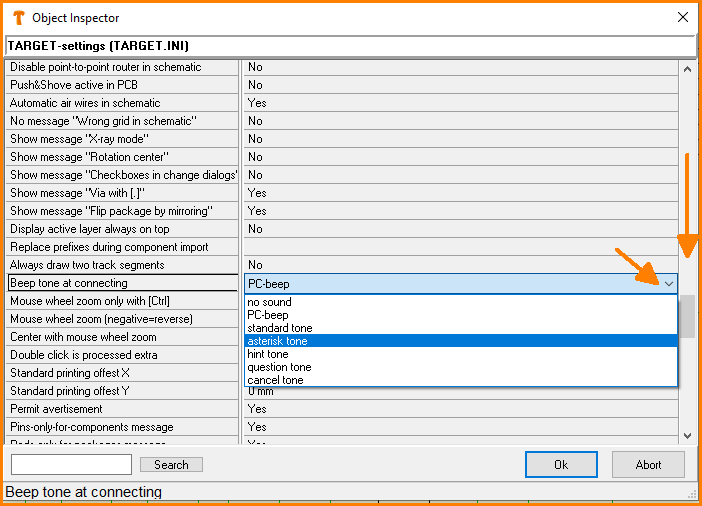 (Image 1: In TARGET - Settings / Settings (INI-File))
(Image 1: In TARGET - Settings / Settings (INI-File))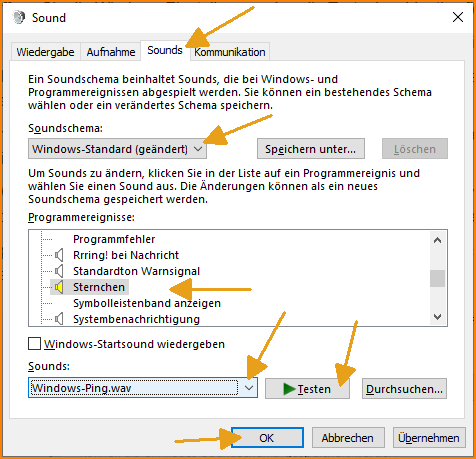 (Image 2: Select event and sound. Sorry: No English Windows version for a screenshot at hand)
(Image 2: Select event and sound. Sorry: No English Windows version for a screenshot at hand)