Theme: General use / display / view
How can I connect a bus in a block diagram?
Only individual signals can be added to a block for a block diagram. You can enumerate all signals of the bus or e.g. only the first and the last one:
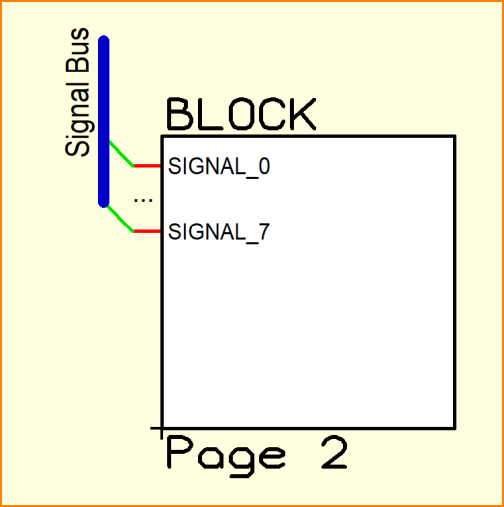 (Fig. 1: Bus indicated)
(Fig. 1: Bus indicated)
The three dots and the word "Signal Bus" are free texts. The connection "SIGNAL_7" has been moved manually. On "Page 2" you must then either delete the two reference symbols 0 and 7 at the top and use a blue bus somewhere on the page as usual, or add the other signals as extra reference symbols at the top left.
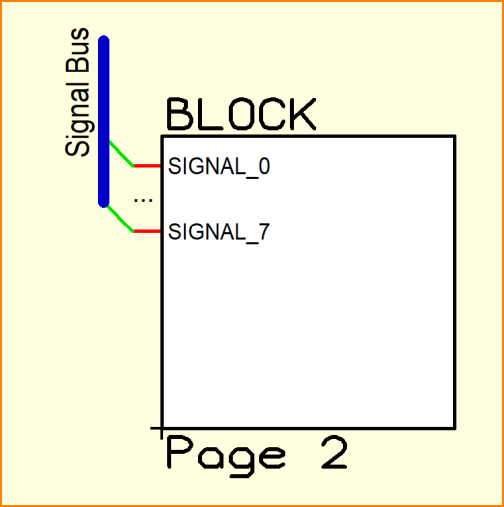 (Fig. 1: Bus indicated)
(Fig. 1: Bus indicated)