Theme: General use / display / view
How can I start a new empty project with a drawing frame? Showing the date, etc.
Start a new project with schematic. TARGET shows schematic page 1 with a light yellow background color. Drawing frames with title blocks for documentation are handled like a "component" in TARGET. You will find them bottom right in the sidebar:
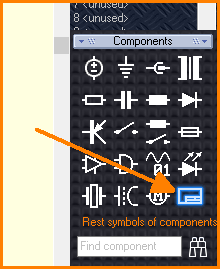 Figure: Picking a drawing frame with title block
Figure: Picking a drawing frame with title block
Click on the button and select a frame. Its handle will be fixed to your cursor. With a mouse click M1 you place it. The handle cross is situated on the lower left corner of the frame. This handle cross allows to highlight the frame again for example to move it.
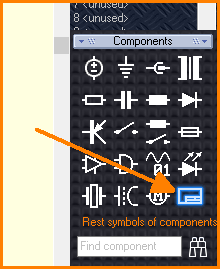 Figure: Picking a drawing frame with title block
Figure: Picking a drawing frame with title block