Theme: General use / display / view
My schematic does not zoom fitting to screen
"Using [F7] my scematic is displayed rather small. Why? I expected fit to screen"It is mostly because unnoticed elements are far outside the circuit. Sometimes they are even outside the complete canvas. You can hardly find them and sometimes you can't even select them because they are far outside.
Please set the catch options in such a way that with a catch window only everything is caught that is actually completely inside:
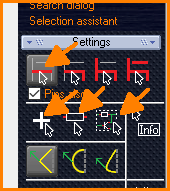 (Figure 1: Sidebar settings)
(Figure 1: Sidebar settings)
Now draw a catch window just around your circuit. Everything you need is now selected. In menu "Edit" select the item "Invert selection". Now everything that was previously outside is selected. With [e] for edit you can find out which elements these could be. If you are not actually missing anything, then press [Del] to delete these satellite elements.
Now [F7] should display everything fit to screen in the expected way.
At the end, at least switch on the snap function for the component handle cross again.
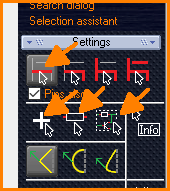 (Figure 1: Sidebar settings)
(Figure 1: Sidebar settings)