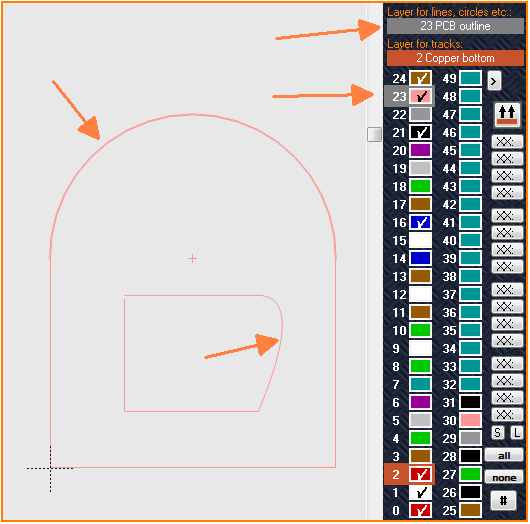 (Image 1: The "outer" outline with an arc, a breakout with a spline curve, both drawn on layer 23)
(Image 1: The "outer" outline with an arc, a breakout with a spline curve, both drawn on layer 23)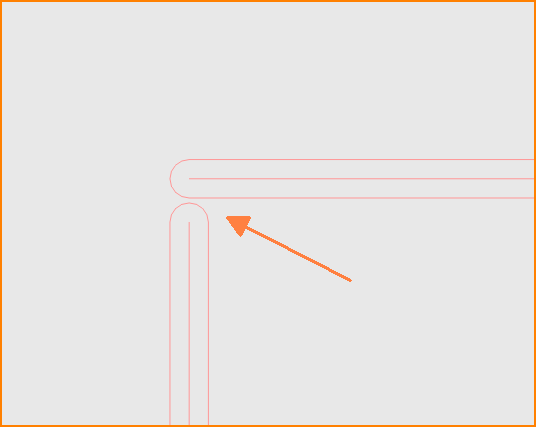 (Image 2:The polyline of the breakout is defective, top left, easily to be seen in the x-ray view
(Image 2:The polyline of the breakout is defective, top left, easily to be seen in the x-ray view 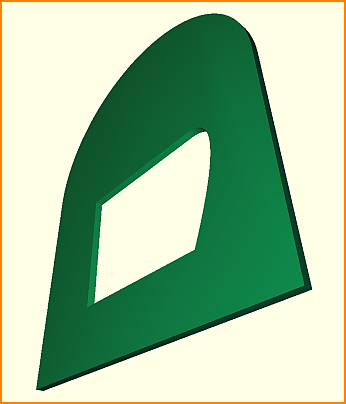 (Image 3: Result displayed by item "3D view" in menu "View")
(Image 3: Result displayed by item "3D view" in menu "View")