Theme: PCB outline, shape of the board, copper layers, layers
How do I create a hole for a reverse mount SMD LED?
The SMD LED should be mounted on it's back and shine through the board. For this I would like to have a rectangular cutout of 1.5 x 1.8 mm under the LED.
Answer: Exactly rectangular cutouts are not feasible with a round cutter in normal production. A rectangular hole of this size could at best be punched with a special tool, and that would be very expensive. In this case, it is better to use an oblong hole or slot hole.
Such a slot hole can be created in various ways. The easiest way is to place a via with height and width = 0, since no copper is needed. For "Drill hole" you enter a drill diameter of 1.5 mm and then click on [Slot hole] and enter a value of 1.8 mm or e.g. 2.3 mm if you have the space.
In principle, you can also draw a small rectangular or oblong breakout in layer 23 = PCB outline. Or place a 1.5 mm wide line in layer 25 = Milling:
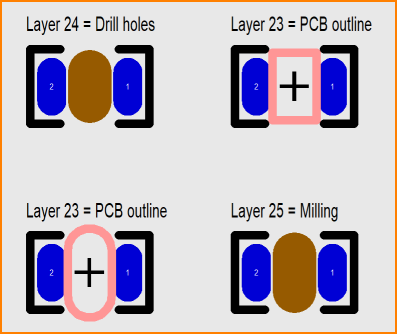 (Fig. 1: Different breakouts).
(Fig. 1: Different breakouts).
In the first example with the via, the inner wall is galvanized if you do not select "NDKs extra" in Gerber output. This could otherwise lead to short circuits. With the two examples on layer 23 you have to consider that the center of the pink lines counts as the edge afterwards.
Please inform your PCB manufacturer in any case additionally in writing about these special breakouts when ordering!
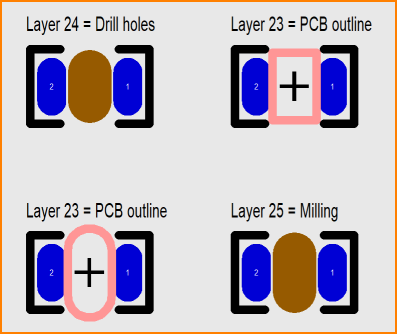 (Fig. 1: Different breakouts).
(Fig. 1: Different breakouts).