Theme: 3D-View
How can I bring a packages 3D model from the project layout to the component data basedata base?
"I've brightened up the 3D model of a package in the PCB. Now I would like to assign this 3D model for the future also with this enclosure into the database. What do I have to I do?"
This works if you have used TARGET's own 3D elements (
solid, cylinder, torus etc.). Simply select everything in the text input field (in the lower area of the dialogue) with [Ctrl] + [a] and copy the entire script to the clipboard with [Ctrl] + [c]:
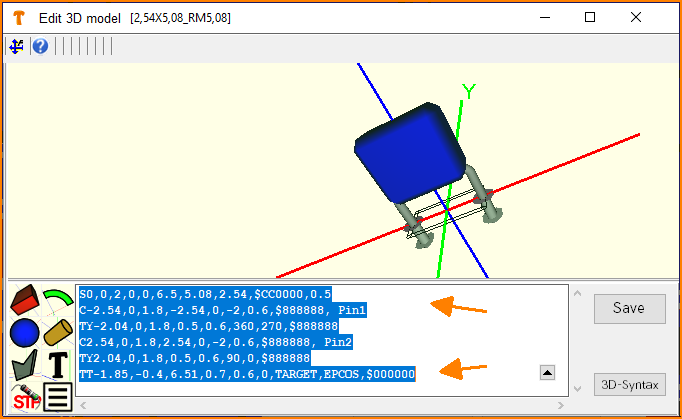 Figure 1: Copy the complete script to your clipboard
Figure 1: Copy the complete script to your clipboard
Now insert this script with [Ctrl] + [v] as 3D model to the text field of any other part's 3D model, also in the database.
If, on the other hand, you have loaded a STEP model, you can only copy the corresponding text line into enclosures within the same project. The short text line references a loaded STEP file whose reference is unfortunately not valid in other projects or in the database. Solution here: Add the STEP file to the component separately via the data base - component browser, independently of the project.
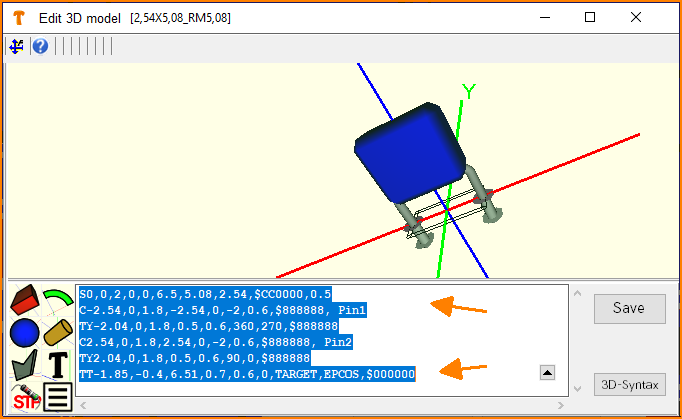 Figure 1: Copy the complete script to your clipboard
Figure 1: Copy the complete script to your clipboard