Theme: Print, create PDF and TIFF
How can I make my texts searchable when creating a PDF?
In the print dialogue and in the PDF dialogue the texts can be created in such a way that your PDF viewer can search for them. To do this, remove the check mark at "Texts as drawings":
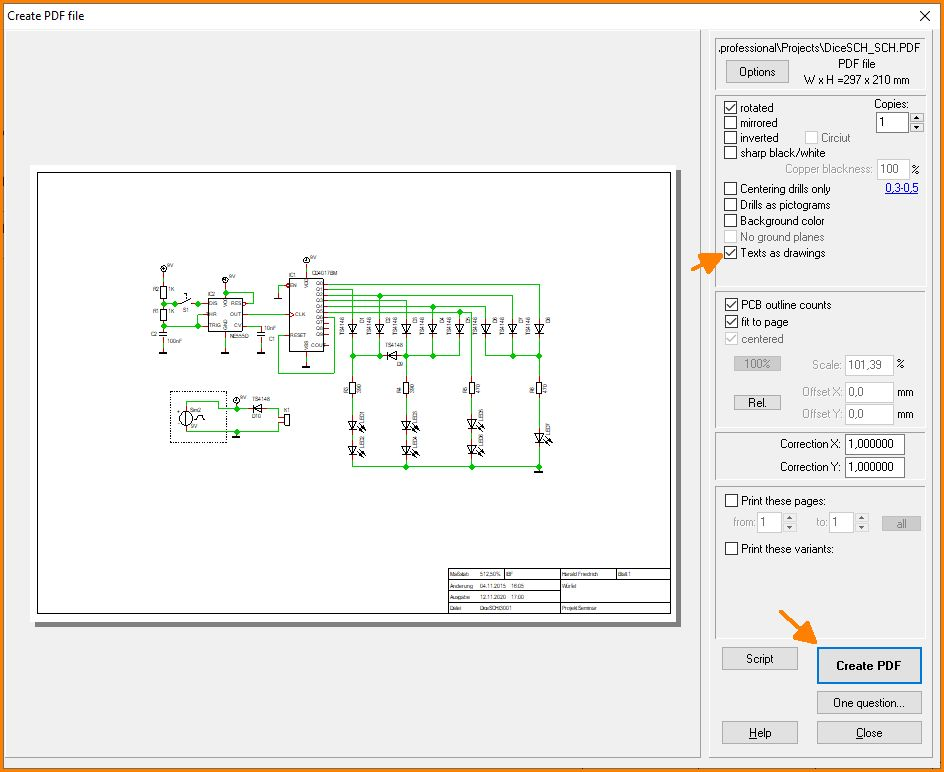 (Figure 1: Remove the check mark for "Text as drawings")
(Figure 1: Remove the check mark for "Text as drawings")
Without this check mark, the texts remain searchable and findable, because the text content as such is preserved. The texts can then also be selected in your PDF viewer and copied as text. With the check mark, especially very small texts are more accurate in their dimensions, because they'll get nicely "painted". But unfortunately the text information gets lost.
One more important note: The text must be a Windows True Type font! The fonts "TARGET" and "DIN-ISO-ANSI" are always painted from lines and arcs and are never searchable.
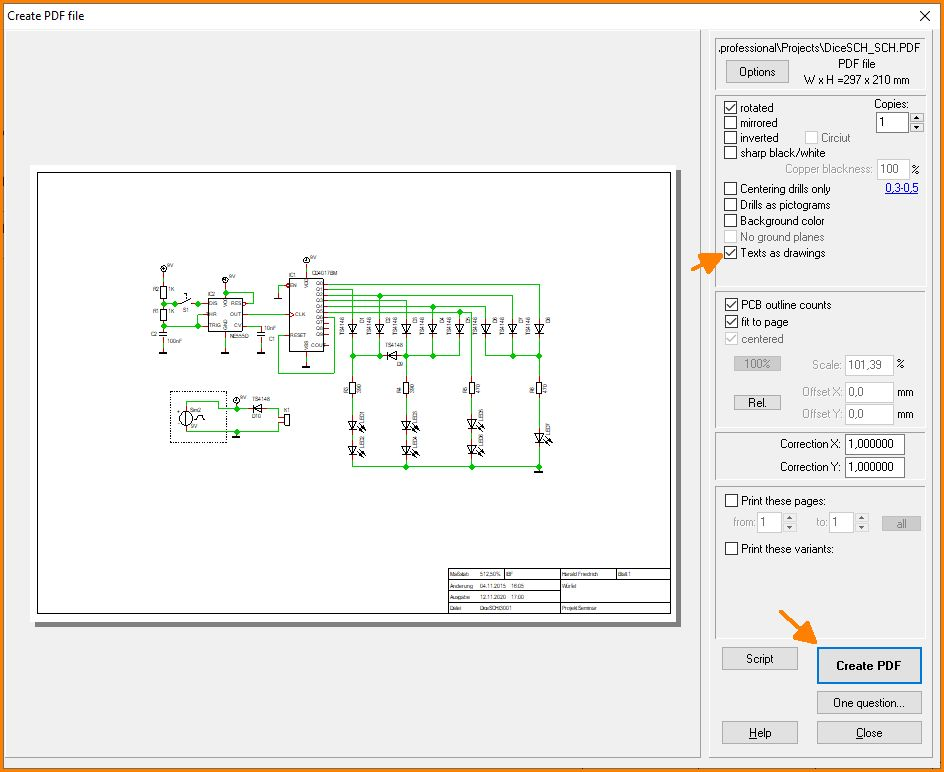 (Figure 1: Remove the check mark for "Text as drawings")
(Figure 1: Remove the check mark for "Text as drawings")