Theme: Print, create PDF and TIFF
How can I print only tracks and pads?
In layout view please use menu item "Print " in menu "File". The printing preview appears. Now you can select various options for printing. Important is button [Visible Layers].
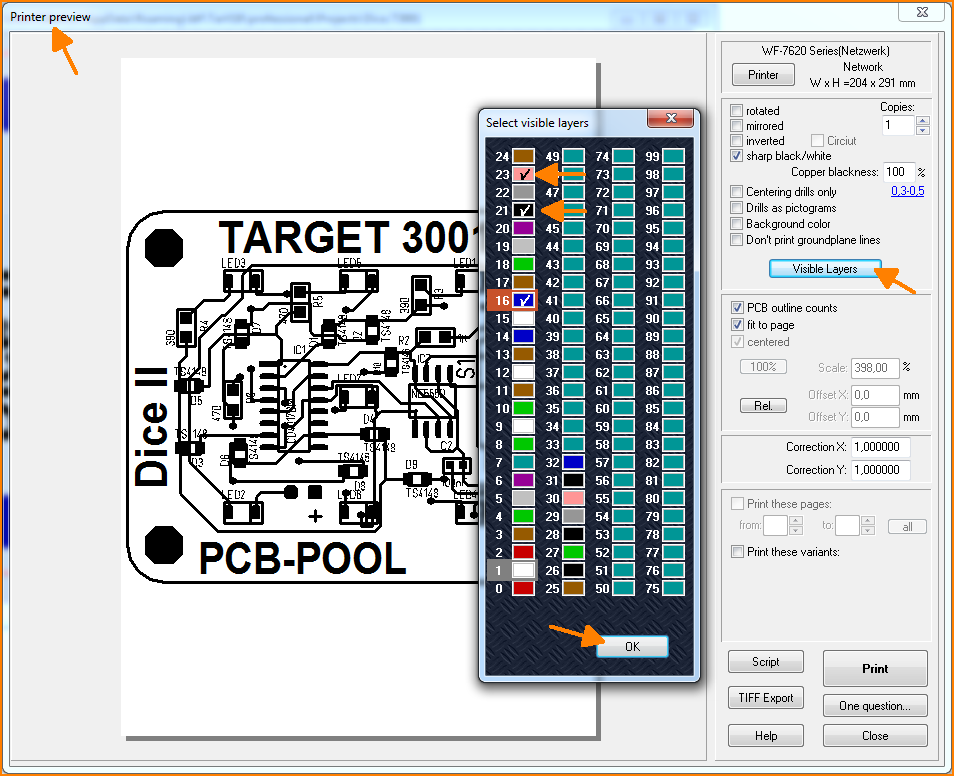 (Image 1: Select layers to be printed)
(Image 1: Select layers to be printed)
Untick all unwanted layers to have them invisible. Maybe you also could fade out the lettering, layer 21 or the outline layer 23. Now click [OK] in order to confirm the selection of layers visible which will make them get printed.
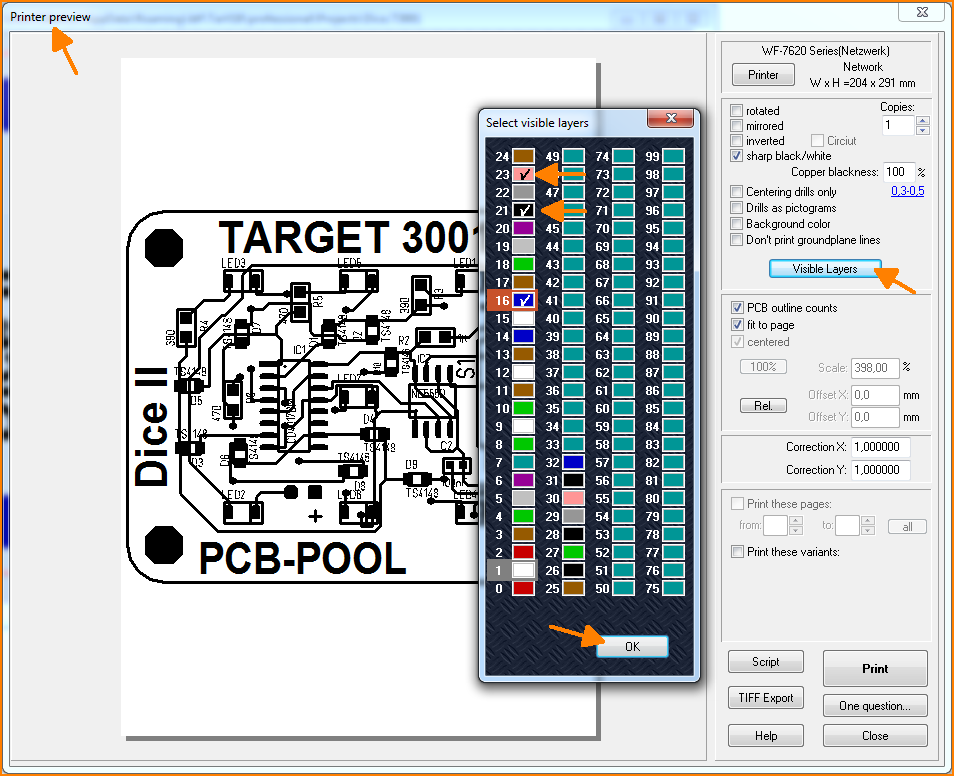 (Image 1: Select layers to be printed)
(Image 1: Select layers to be printed)