Theme: Text, font, multiline text
How can I change the value of a component?
The visible text elements do not contain the name or the value of a component. They only make this information visible. Name and value are stored in the cruciform grip handle of the component. So double-click this cross to make changes:
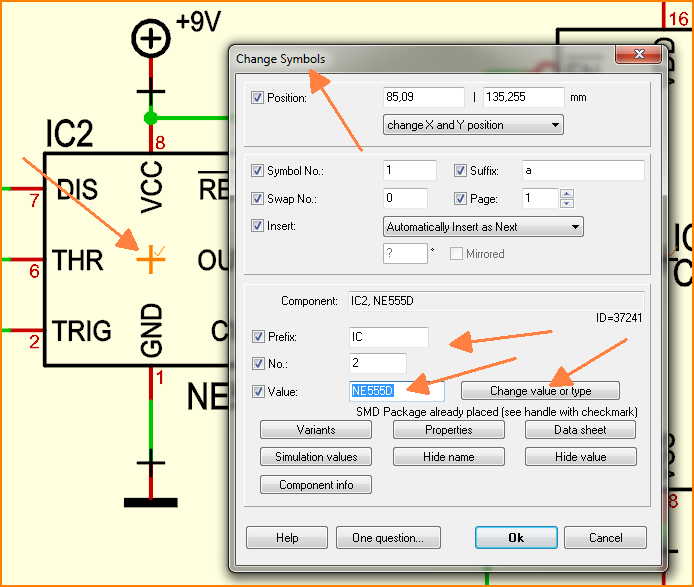 (Image 1: Dialog "Change Symbols" appears)
(Image 1: Dialog "Change Symbols" appears)
Remember: Just entering another value for the component does not change the eventually stored ordernumbers. If you want to use the ordernumbers later on, it is a better idea to click the button [Change value or type]. This replaces the component with the desired one.
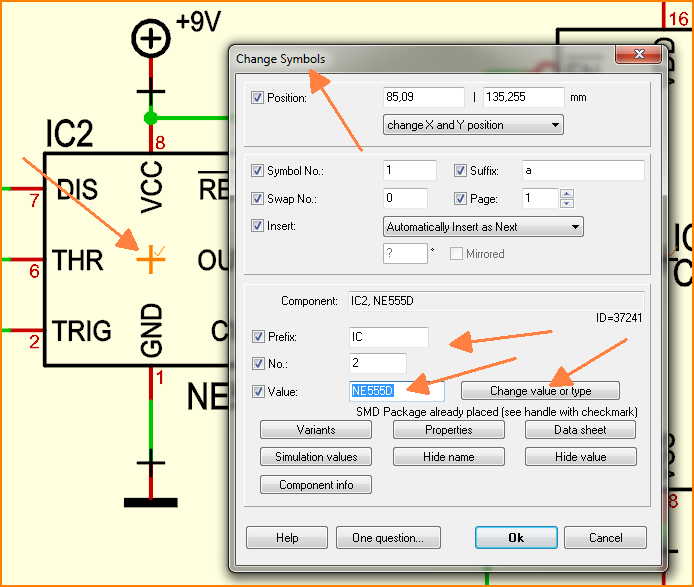 (Image 1: Dialog "Change Symbols" appears)
(Image 1: Dialog "Change Symbols" appears)