Theme: Text, font, multiline text
How can I write a text inverted in the position print?
In principle, the position print is not filled over the entire surface, e.g. with white. Therefore, negative or inverted printing is not directly possible. However, you can create a logo from a bitmap and then import it as a component.
In a painting program (MS-Paint), you therefore create the text in white on a black background as a bitmap:
 (Fig. 1: Bitmap black and white)
(Fig. 1: Bitmap black and white)
Now select the menu item File / Input-Output Formats / Data exchange / Image as a symbol-package...:
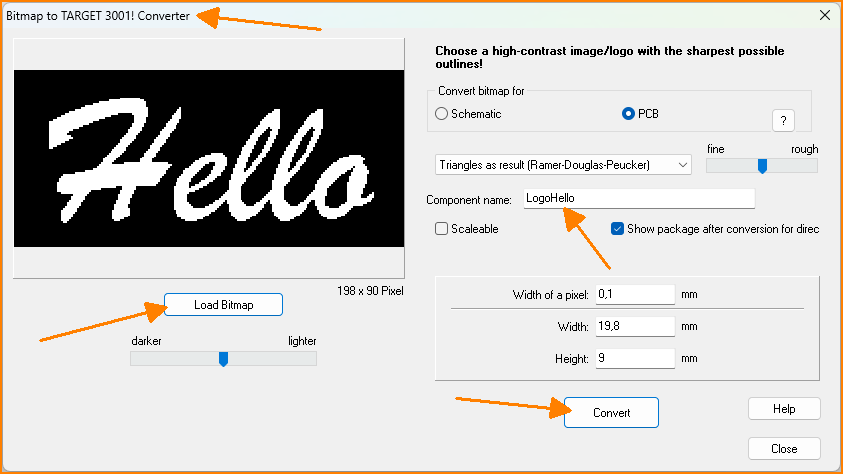 (Fig. 2: Dialog for importing a bitmap)
(Fig. 2: Dialog for importing a bitmap)
Enter a meaningful name for the component name. The logo is then saved as a package in the database. You can then place it as a free package using the [Ins] key. TARGET assumes that you want the text in layer copper top. However, as we need the text in the position print layer, we select the entire "package" and change everything to layer 21:
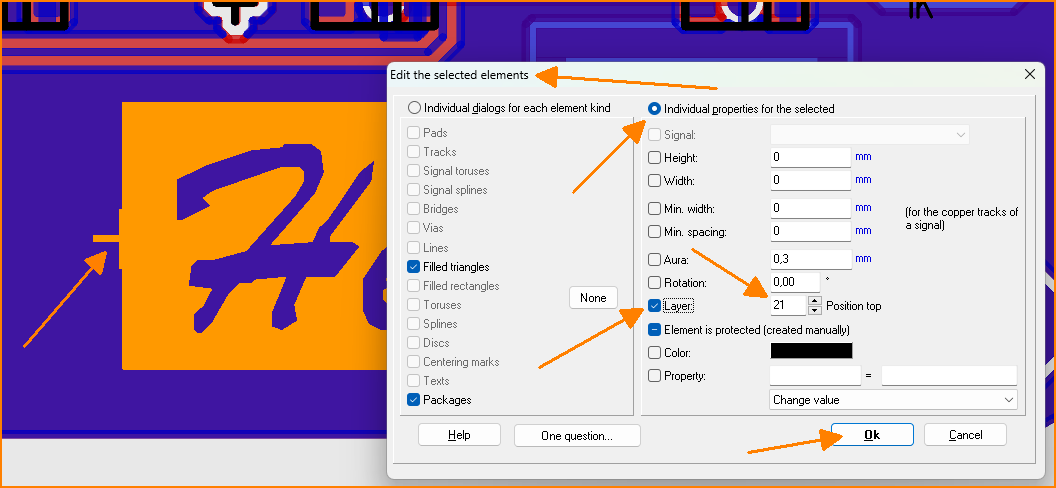 (Fig. 3: Image on layer 21)
(Fig. 3: Image on layer 21)
If you want to have the image on a different layer, you also have to remove the checkmark at the bottom left from Packages, because the package handle grip itself should remain on layer 21.
The result may then look like this:
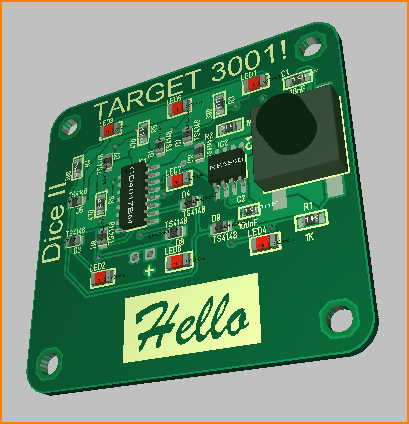 (Fig. 4: Result)
(Fig. 4: Result)
 (Fig. 1: Bitmap black and white)
(Fig. 1: Bitmap black and white)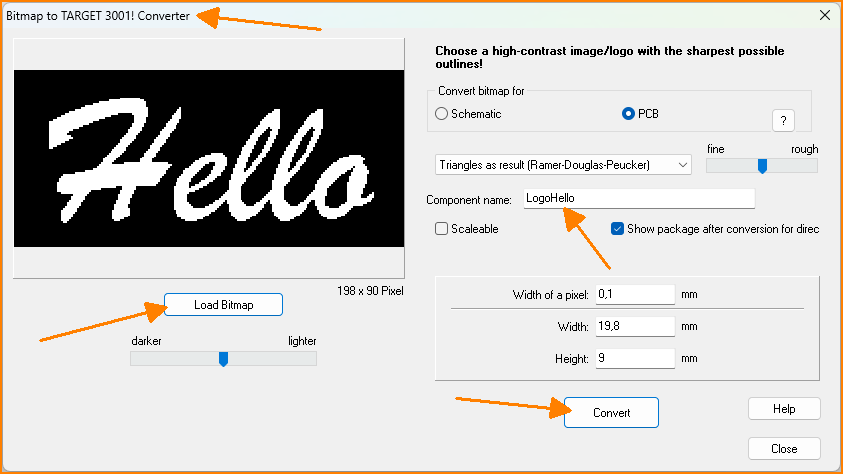 (Fig. 2: Dialog for importing a bitmap)
(Fig. 2: Dialog for importing a bitmap)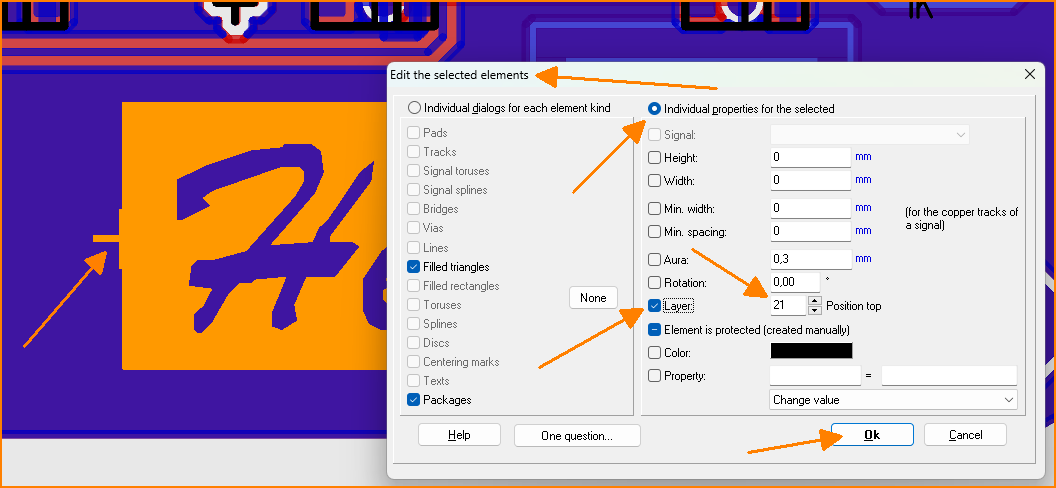 (Fig. 3: Image on layer 21)
(Fig. 3: Image on layer 21)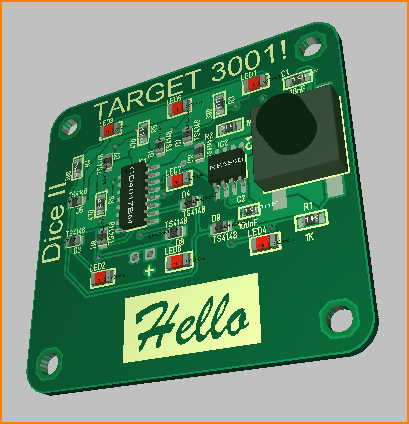 (Fig. 4: Result)
(Fig. 4: Result)