Theme: Text, font, multiline text
How can I display the version number of my project in a text?
In the info dialog in the "Help" menu you can see and change the version of the project and even have it incremented automatically each time you save the project. If you want to display this project version in a text, simply select the text function "Version":
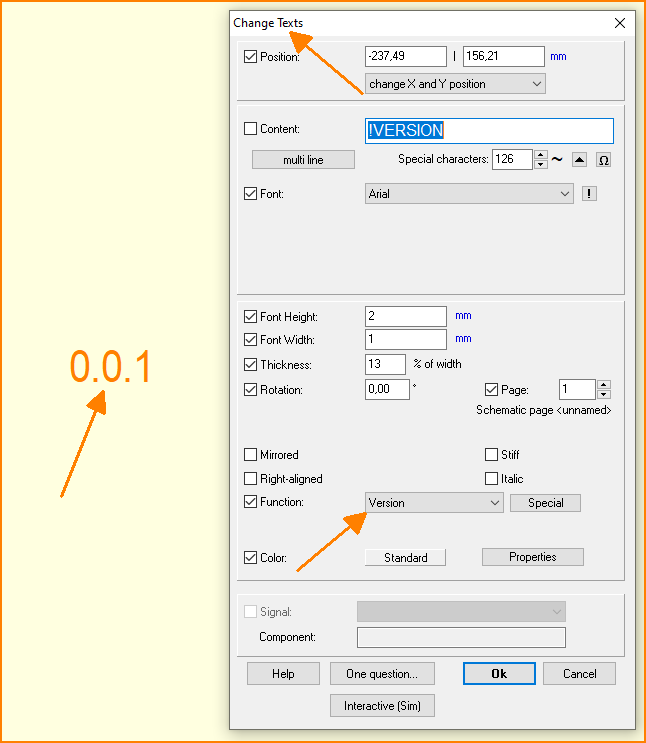 (Fig. 1 Version as text)
(Fig. 1 Version as text)
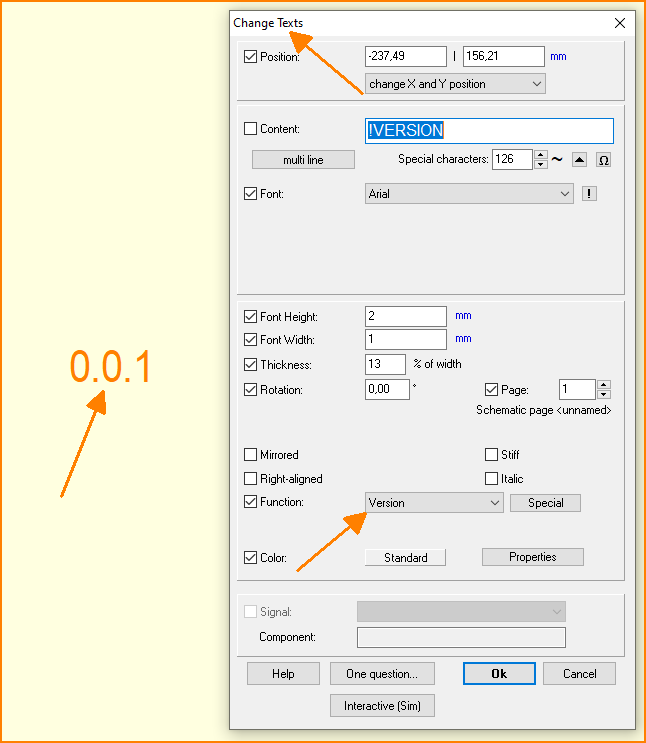 (Fig. 1 Version as text)
(Fig. 1 Version as text)