Theme: Text, font, multiline text
How can I align several texts to the right, to the left or centered
At the moment there are only right or left aligned. Please select all desired texts and type [e] for edition. In the text dialogue click on the box "Right-aligned", if desired (Attention: The box has 3 levels!). Then place a tick at the top atf "Position" and select [change X position only]:
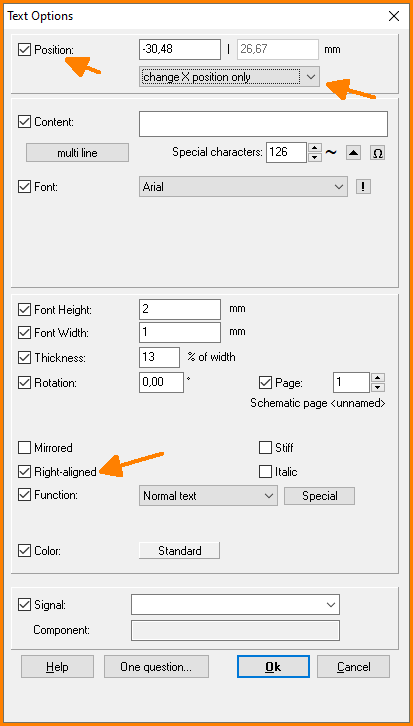 (Figure 1: Text Options dialog)
(Figure 1: Text Options dialog)
Now click Button OK. All text now should be aligned neatly underneath each other.
Starting with V34 (preview in V33), the context menu of the schematic or PCB window offers the option to align multiple selected texts to the right, left, or top.
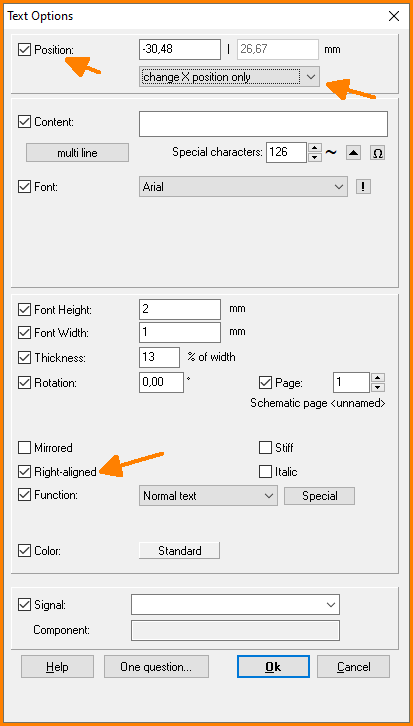 (Figure 1: Text Options dialog)
(Figure 1: Text Options dialog)