Theme: Text, font, multiline text
How can I rotate texts upside down?
I would like to rotate a whole PCB. However, the texts do not rotate properly with it, but always remain readable from the right or from below. Answer: All texts have the property "Stiff". If this is set, the texts rotate stiffly, also upside down:
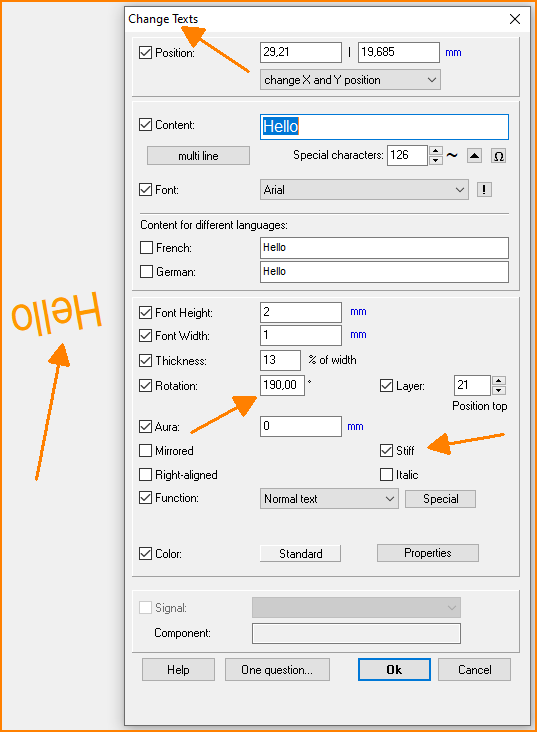 (Fig. 1: Property "Stiff")
(Fig. 1: Property "Stiff")
If this property is not checked, then the texts are always readable from the right or from below, according to the standards.
So you can select the complete PCB with [Ctrl] + [a], then type [e] for edit and select only the texts to change. Then check the box "Stiff" for all texts. Finally rotate the PCB as you like.
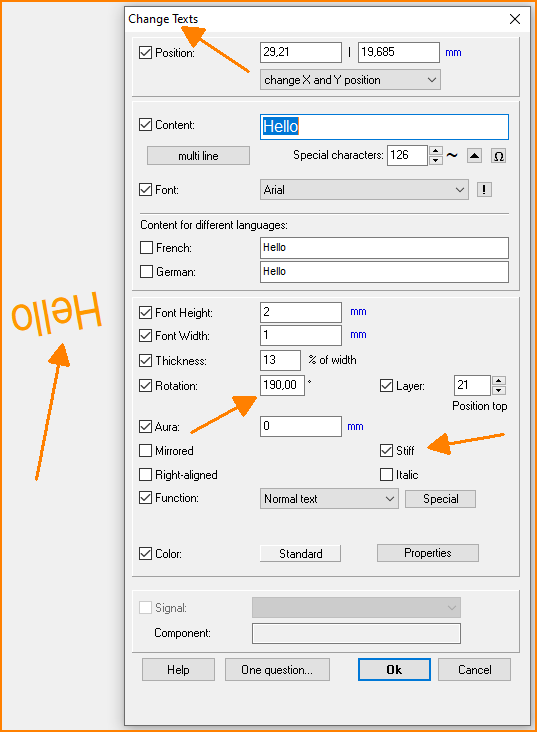 (Fig. 1: Property "Stiff")
(Fig. 1: Property "Stiff")