Theme: Text, font, multiline text
How can I place text in copper?
It is easy: As soon as you try to place a text using the text function, the big text dialog opens. Now select a copper layer, e.g. layer "16 = Copper top". Don't forget to tick the box "Mirrored" if you want to place the text on layer "2 = Copper bottom".
If you need the text inside a ground plane, please set the value of its aura bigger than zero. Now an area around the text will not be poured with copper (= clearance from copper).
If you want to have the text directly as a deletion in the copper, you have to place it on the deletion layer:
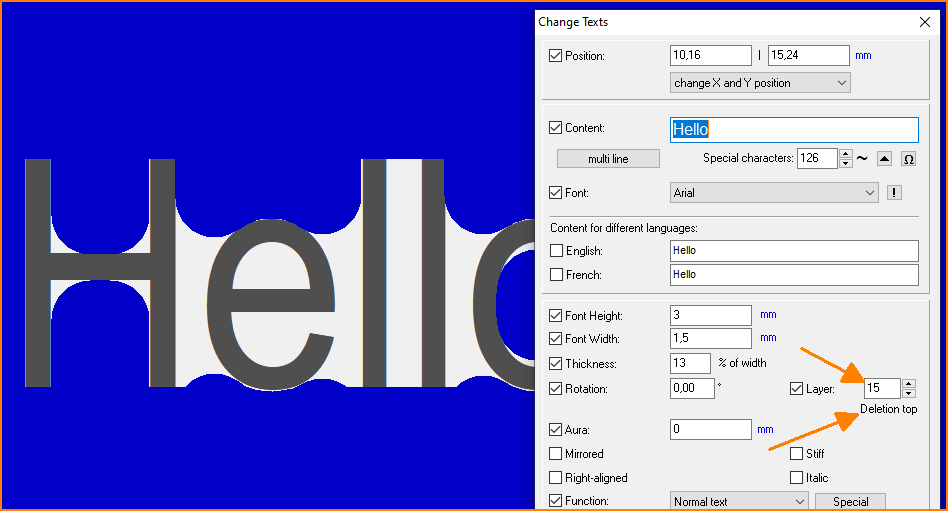 (Fig. 1: Filling with 40 mil width too coarse).
(Fig. 1: Filling with 40 mil width too coarse).
If the filling of the ground polygon is too thick, e.g. for GND 40 mil, then the writing will probably be indecipherable, as shown in the picture above. Simply place another signal polygon over the text, which shall be filled thinner:
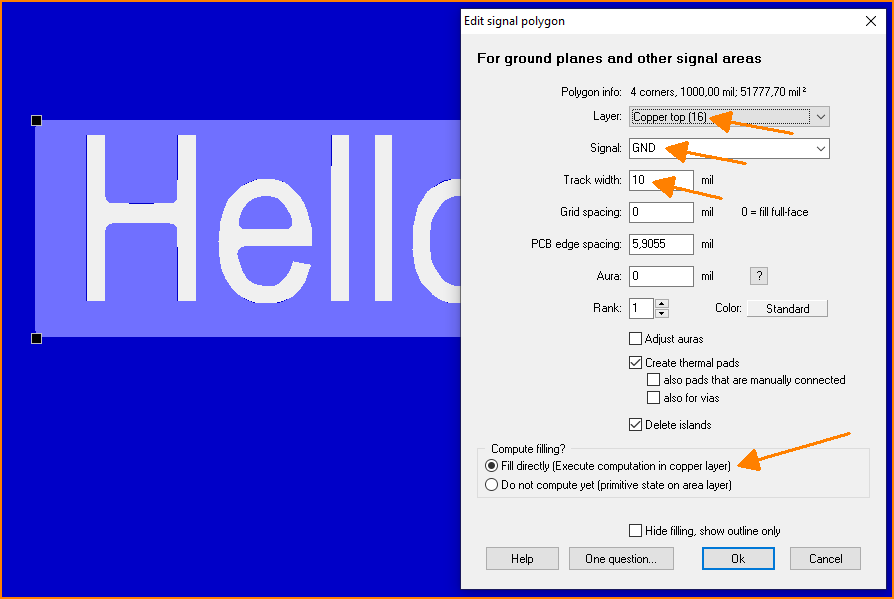 (Fig. 2: Extra GND polygon around the font with filling width = 10 mil).
(Fig. 2: Extra GND polygon around the font with filling width = 10 mil).
P.S.: The design rule check (DRC) will flag this polygon faulty, if the minimum width for GND is e.g. 40 mil. This error message must then be consciously ignored.
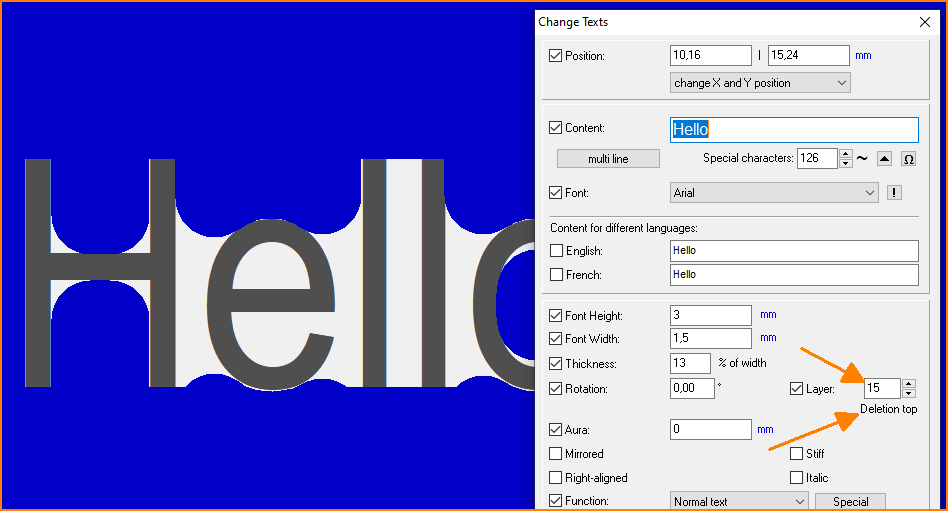 (Fig. 1: Filling with 40 mil width too coarse).
(Fig. 1: Filling with 40 mil width too coarse).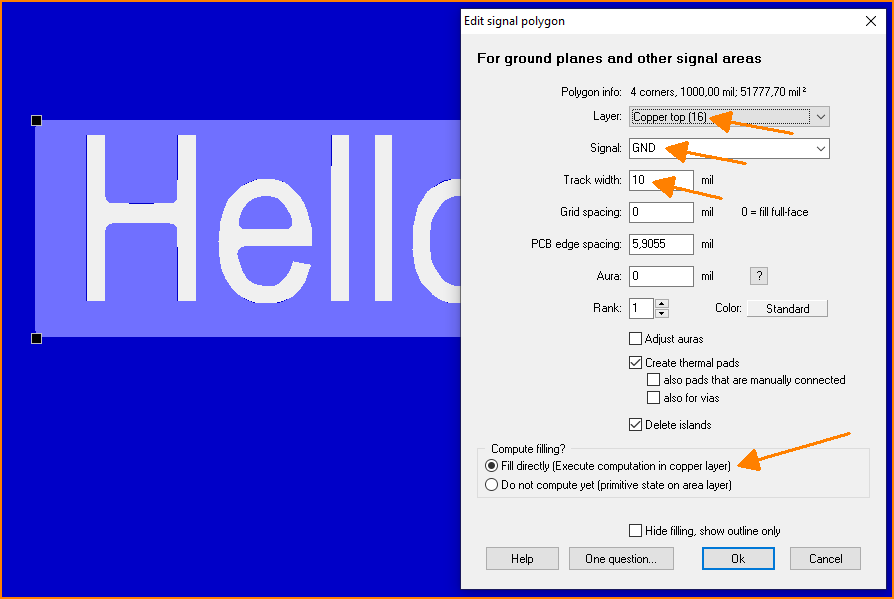 (Fig. 2: Extra GND polygon around the font with filling width = 10 mil).
(Fig. 2: Extra GND polygon around the font with filling width = 10 mil).