Theme: COMPONIVERSE
Help, I can't download the components! What do I have to do?
In COMPONIVERSE you have to log in first with your eMail address. Then you have to add the desired component to your personal download list in the upper left corner. To do this, place a check mark in the box in front of the component and click on "Add to LIST" at the top:
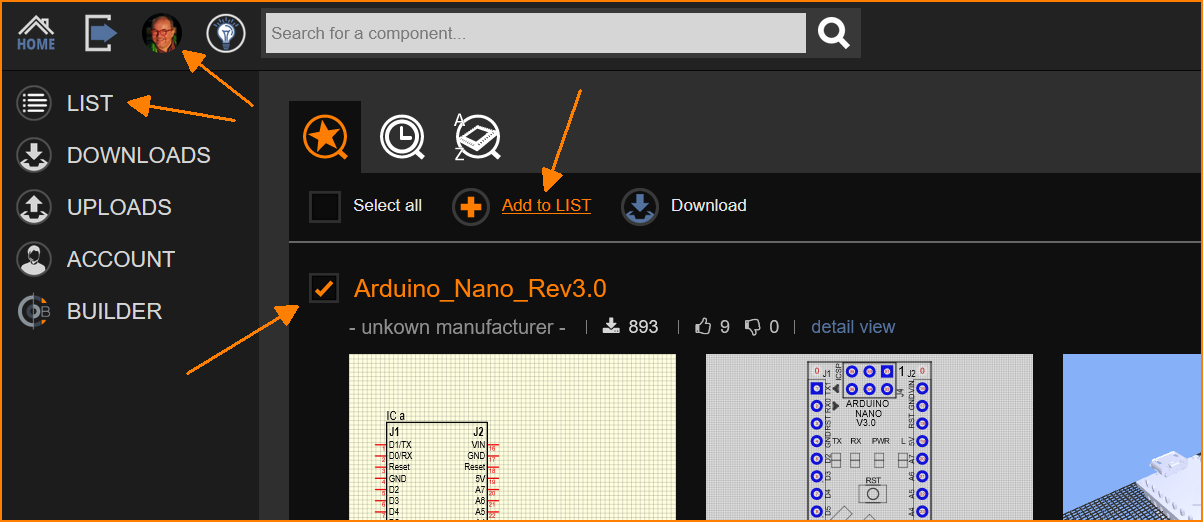 (Fig. 1: Add to LIST)
(Fig. 1: Add to LIST)
The same eMail address must be entered in the TARGET settings (INI) at the very bottom with which you are also registered in COMPONIVERSE. You can then select "Download components from Componiverse..." from the "Import/Export" menu at the top of the component browser in TARGET.
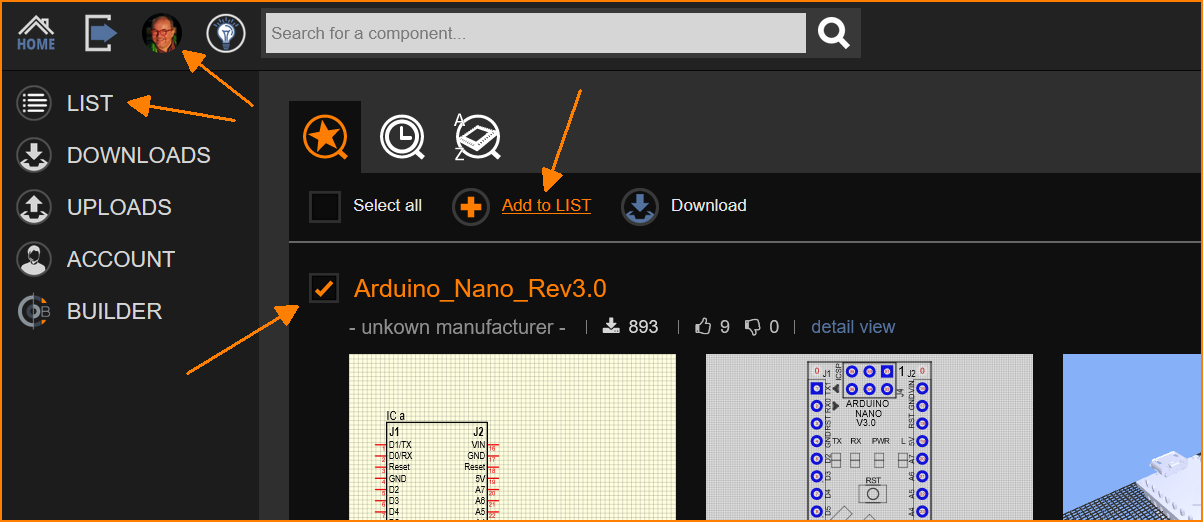 (Fig. 1: Add to LIST)
(Fig. 1: Add to LIST)