Theme: XGerber and Excellon output, Sieb&Meyer, Gerber, photo plotter
How can I enlarge the holes in the solder paste stencil?
When creating the XGerber data, you can open the dialog extension using the [Special >>] button. Enter a negative value for the Soldering paste option:
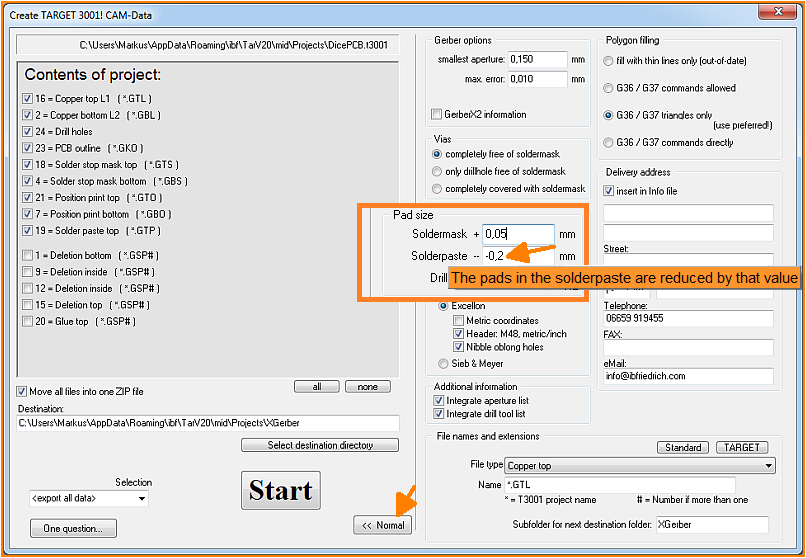 (Image 1: Negative reduction means addition)
(Image 1: Negative reduction means addition)
This applies to all SMD solder pads. If you want to enlarge individual solder pads, draw a larger rectangle above it into the layer "Solder paste" - top or bottom.
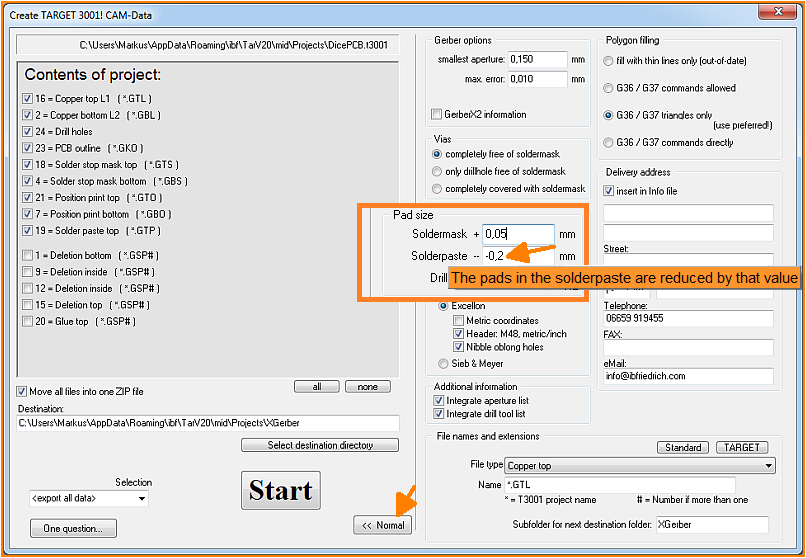 (Image 1: Negative reduction means addition)
(Image 1: Negative reduction means addition)