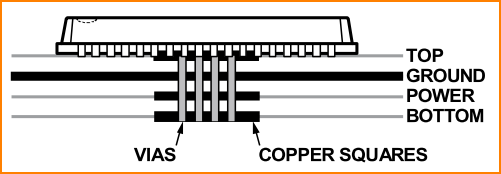 (Image 1: Areas and through holes (vias) in an ADAU1452 by Analog Devices)
(Image 1: Areas and through holes (vias) in an ADAU1452 by Analog Devices)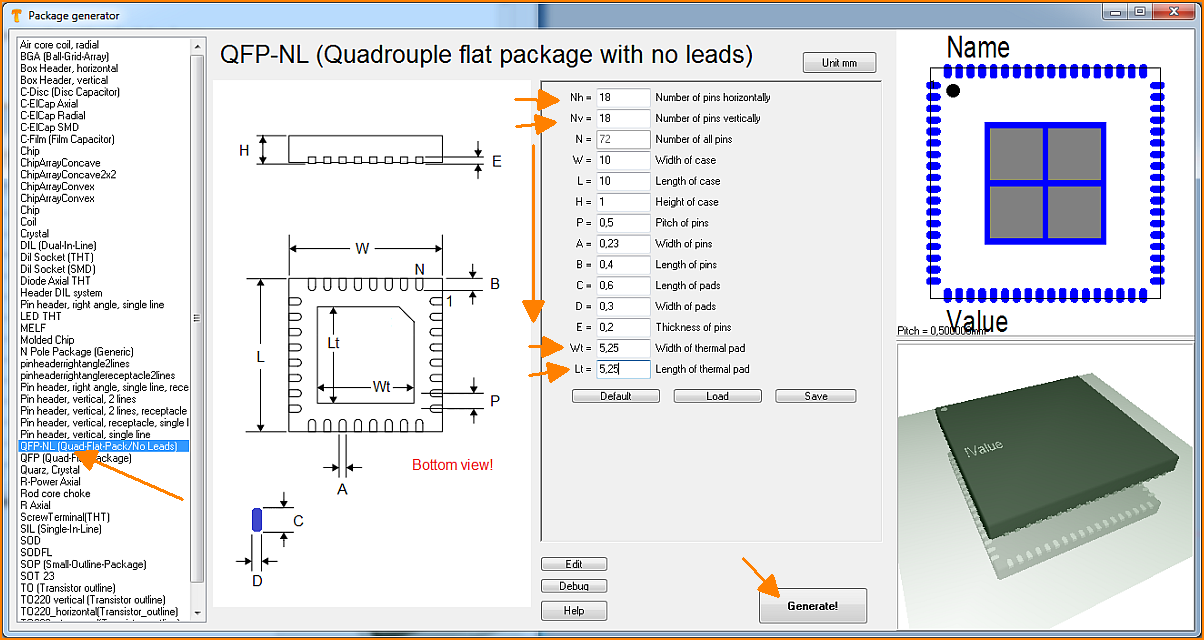 (Image 2: Package generator for a QFP-NL)
(Image 2: Package generator for a QFP-NL)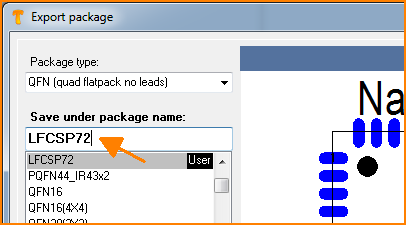 (Image 3: Save with a name as a type)
(Image 3: Save with a name as a type)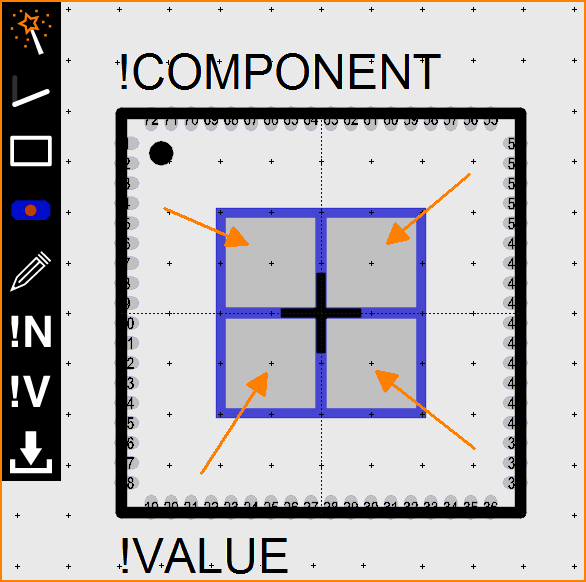 (Image 4: Edit the package)
(Image 4: Edit the package)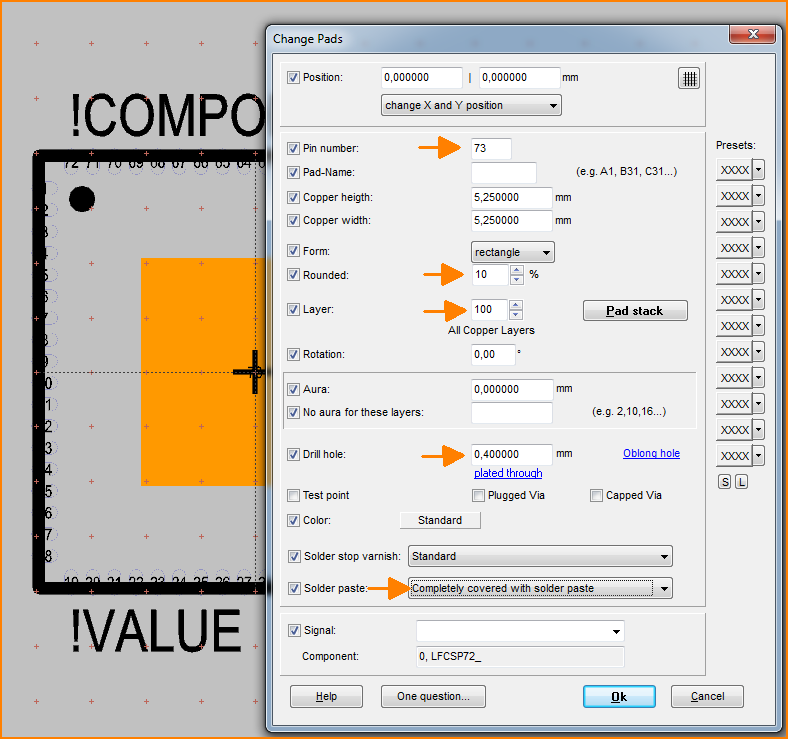 (Image 5: Edit Exposed Pad )
(Image 5: Edit Exposed Pad )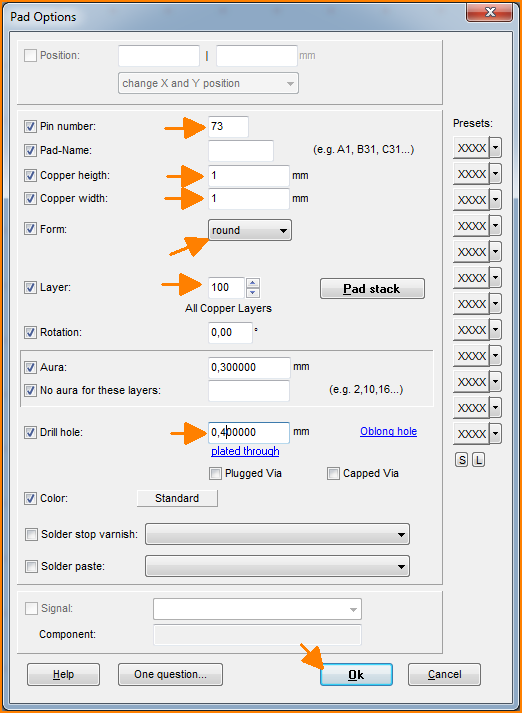 (Image 6: Small vias as pads all with pin number 73)
(Image 6: Small vias as pads all with pin number 73)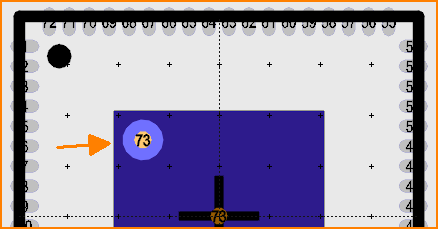 (Image 7: soldering pad selected for use as a via within an exposed pad)
(Image 7: soldering pad selected for use as a via within an exposed pad)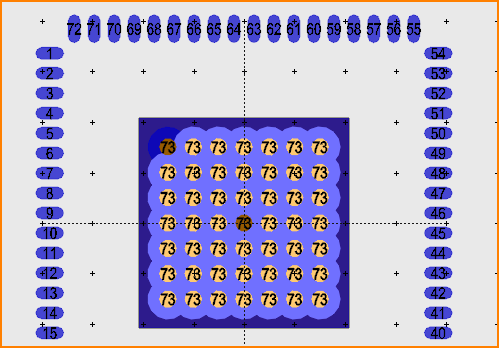 (Image 8: All in all 7x7=49 vias within the square pad, the d?first one above left.)
(Image 8: All in all 7x7=49 vias within the square pad, the d?first one above left.)