Theme: Package, component in PCB
To which side of the board gets a component imported by default?
In the database, the packages are always created as if they had been loaded from above, i. e. to the top side of the assembly. You look at their backs.
If you want to specify on which side the packages get imported from the database to the PCB, press the [Insert] key in the PCB view. The selection of packages not yet placed appears:
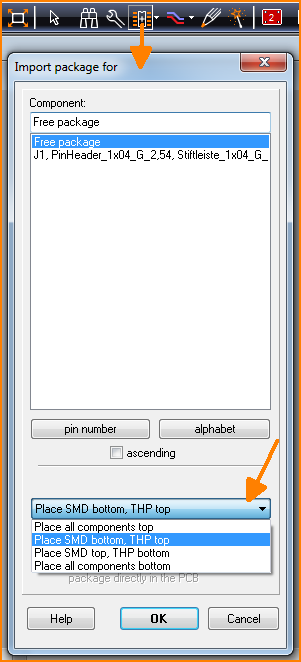 (Image 1: Set the placement of coming packages)
(Image 1: Set the placement of coming packages)
There you can select the side on which the housings come in. Later, the packages can be flipped to the other side by mirroring. If you do not have a schematic, a different dialog opens. There you can choose the placement in the lower right corner of the package selection:
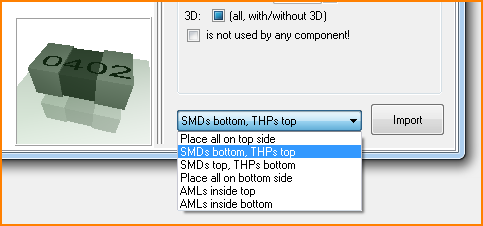 (Image 2: SMD packages come in to the bottom side, THP ones to the top side)
(Image 2: SMD packages come in to the bottom side, THP ones to the top side)
SMDs are surface-mounted devices, i. e. surface mounted packages. THT or THP have through hole pins, i. e. leaded housings that require drill holes. AML are SMD components inside the board, ActiveMultiLayer.
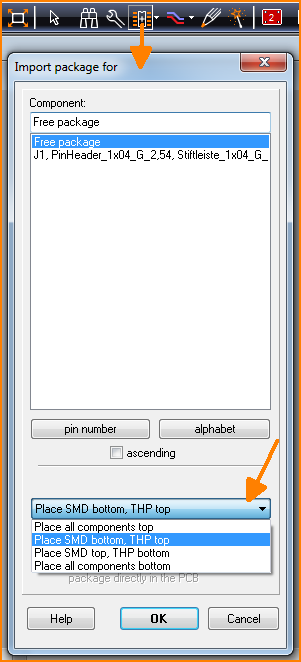 (Image 1: Set the placement of coming packages)
(Image 1: Set the placement of coming packages)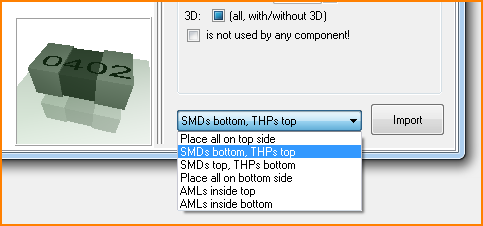 (Image 2: SMD packages come in to the bottom side, THP ones to the top side)
(Image 2: SMD packages come in to the bottom side, THP ones to the top side)