Theme: Pin, connection in schematic
How can I avoid the error message "Not connected" when using the Check Project function?
If you want to leave a pin free, TARGET generates an error message "Not connected" during the check project routine. Then you should change the pin function and set it "Not connected (NC)". To do this, first switch off "Select entire component". Click on the connector with M11 and set its function to "NC":
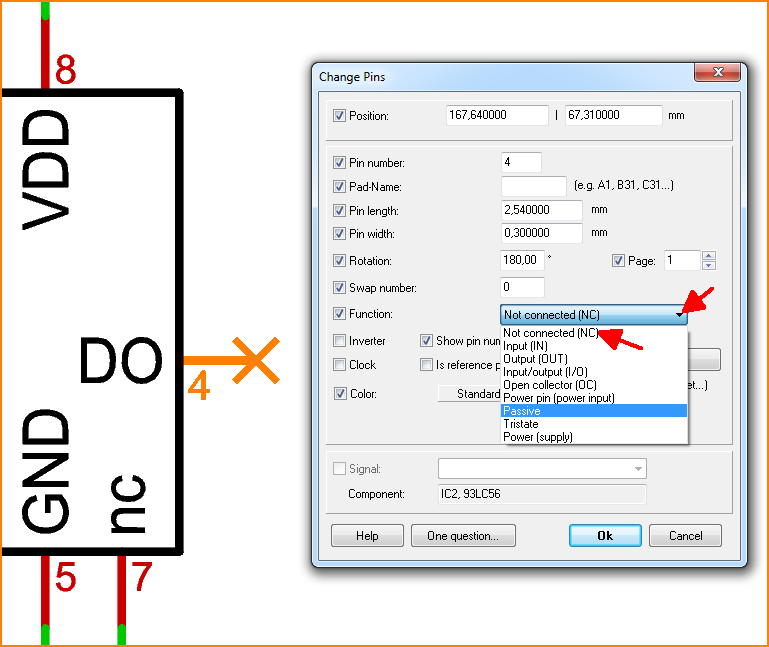 (Image: Set pin function)
(Image: Set pin function)
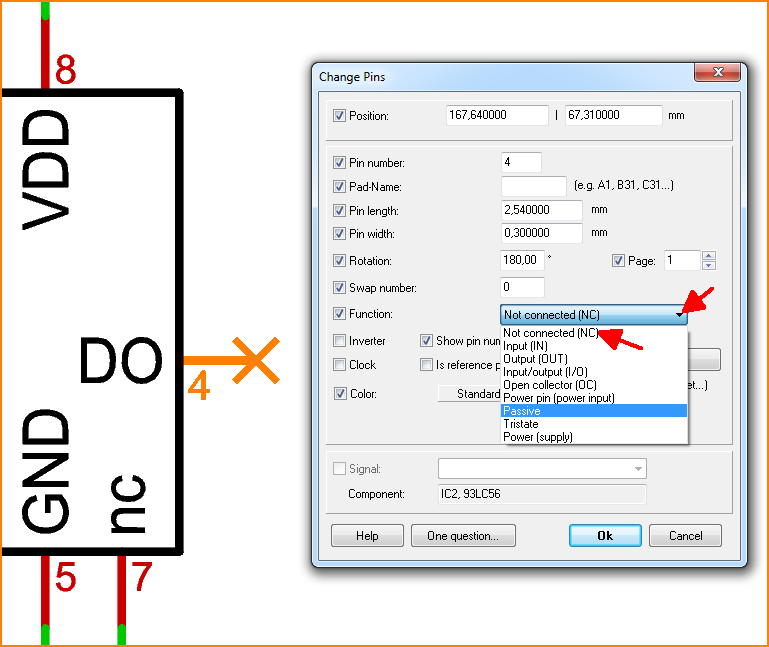 (Image: Set pin function)
(Image: Set pin function)