Theme: Changing of several different elements
How can I change a property for multiple components at once?
Select the desired components and press the [e] key for edit. In the large edit-dialog, select "Individual properties for ..." on the top right and only the components (symbols/packages) on the left side:
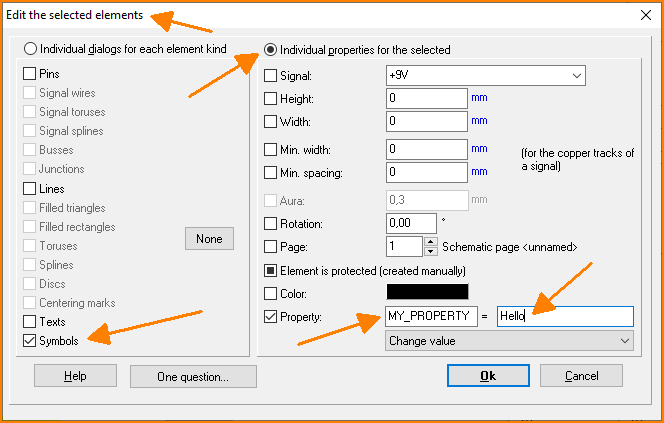 (Fig. 1: Large edit-dialog)
(Fig. 1: Large edit-dialog)
On the bottom right, enter the desired property and the corresponding value.
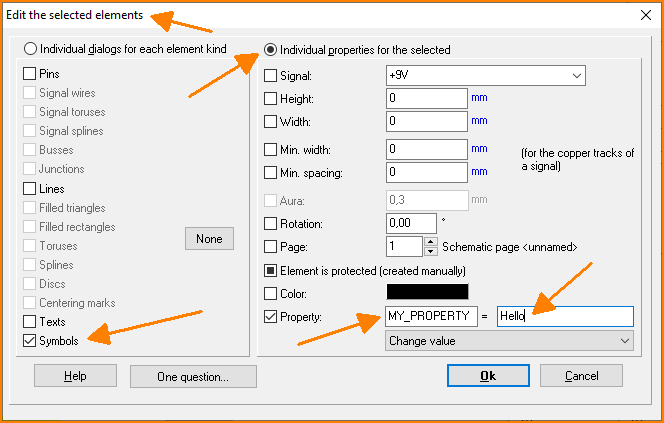 (Fig. 1: Large edit-dialog)
(Fig. 1: Large edit-dialog)