Theme: Changing of several different elements
How can I transfer the position (coordinates) from one element to another?
As basis for a layout I imported a DXF file. Contours, recesses, holes and component positions are included. However, these positions are not on grid points. Is it possible to transfer the position of an element (e.g. circle from DXF) to a hole or component? At the moment I copy the X and Y coordinates of the circle individually and enter this value again during drilling...
Yes it is possible. For example if you want to set a hole and already have it attached to the mouse as a phantom image, do not set the hole with a mouse click M1, but float with the mouse near the desired spot and type the keyboard key [+] there. The numeric keypad of the keyboard works as well.
Now the dialog "Move the cursor to this point" shows the options:
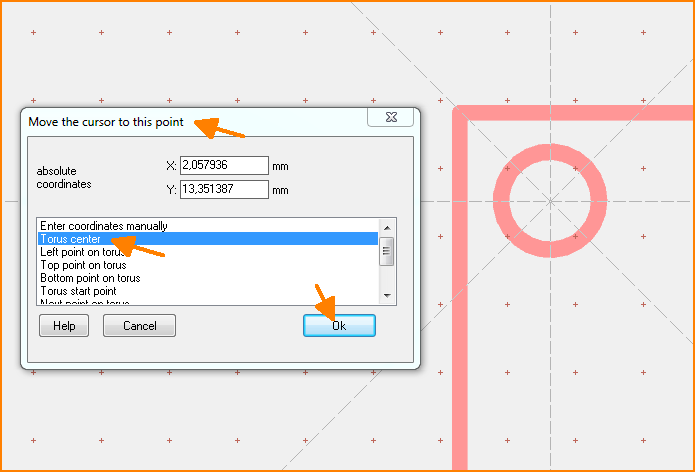 (Image 1: Enter coordinates using kexboard key [+])
(Image 1: Enter coordinates using kexboard key [+])
You can use the arrow keys on the keyboard to select the desired item from the list. The crosshair shows you directly whether it is the desired point. If yes, tap the [Enter] key for the [Ok] button to confirm it. TARGET places the drilling exactly.
If you want to do another action and in the meantime have moved the cursor a bit, no worries. TARGET has set an additional temporary grid point at the desired position, which you now can reach by the mouse.
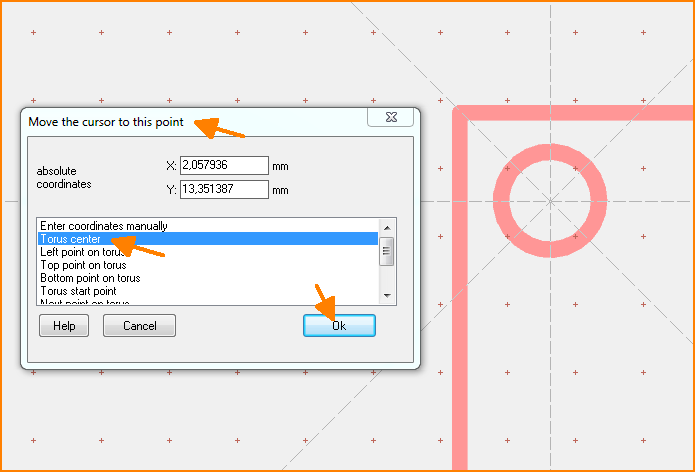 (Image 1: Enter coordinates using kexboard key [+])
(Image 1: Enter coordinates using kexboard key [+])