Theme: Changing of several different elements
Why do I see this change dialog?
If you have selected several element types simultaneously, this dialog appears when editing with [e]. For example, if you selected an entire circuit part with its connectors and signal traces, etc..
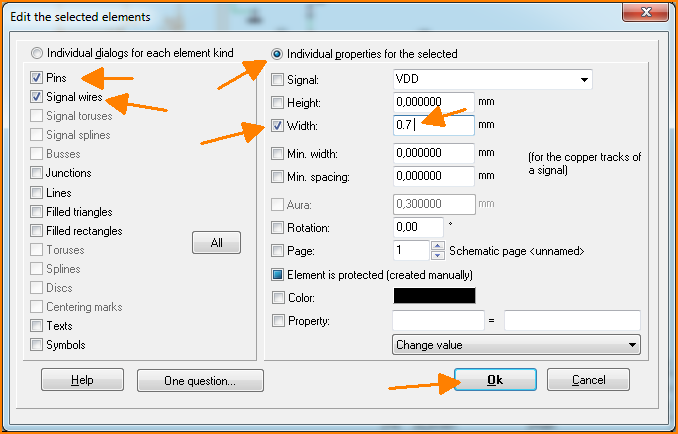 (Image "big edit dialog")
(Image "big edit dialog")
If only elements of one type are selected, then the respective dialog for that element type appears directly. If you just selected only one pad or e.g. 3 pads together then the pads dialog appears immediately.
Multiple different element types are selected in the example in our image here. With the settings above you simultaneously change the width of the red pins and the green traces to 0.7mm. For this please always first check "Individual properties for the selected" top right and only then the desired element types to the left.
Have a look at Edit elements in our Wiki.
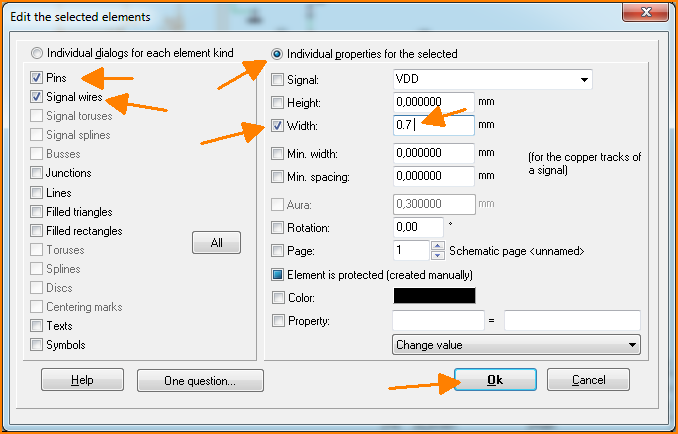 (Image "big edit dialog")
(Image "big edit dialog")